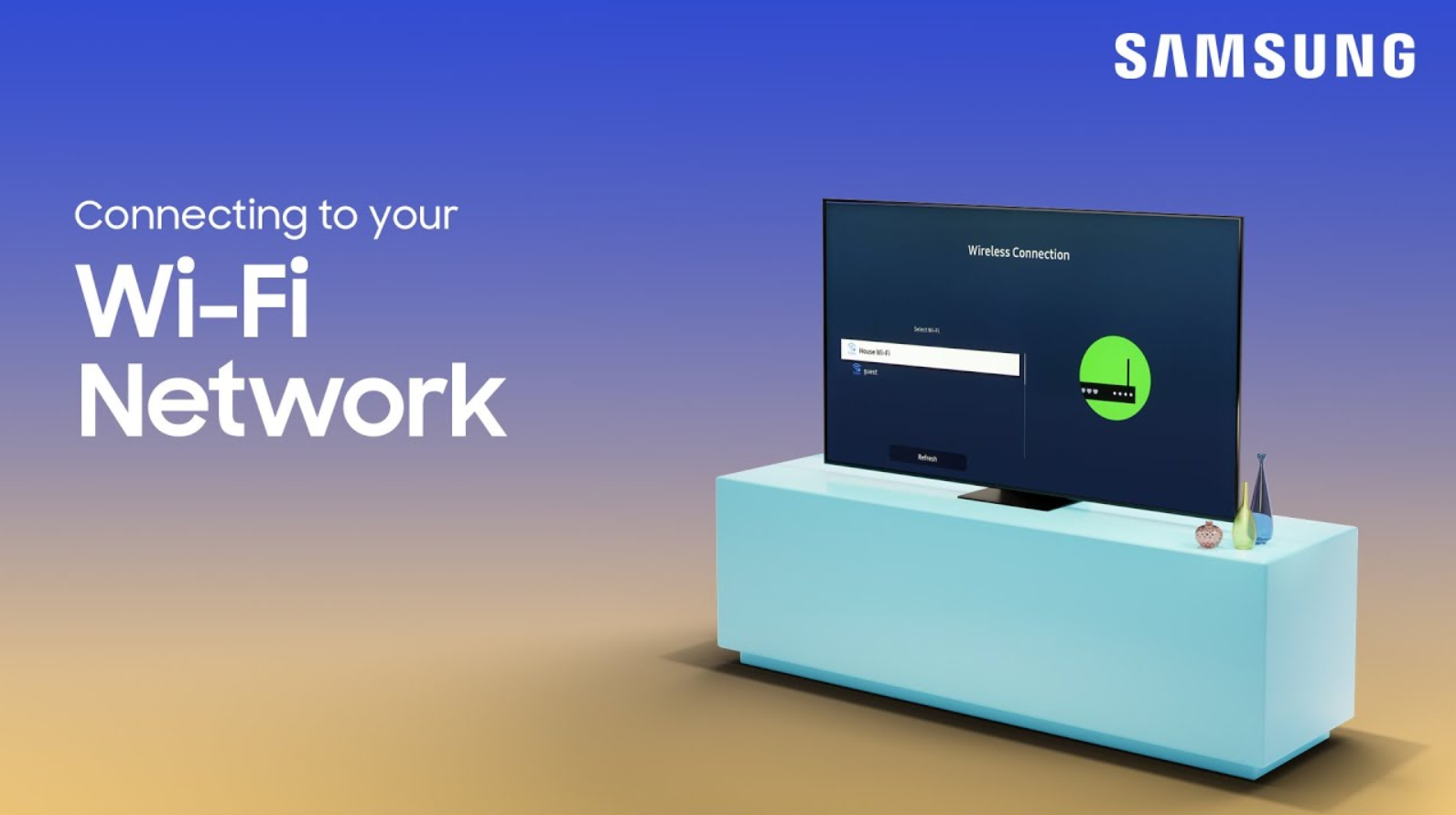Previously, Google Wallet on Wear OS was limited to payments via credit or debit cards. Now, Google has expanded its digital wallet capabilities on wearables by introducing PayPal as a new payment option.
Google recently announced that PayPal integration is now available in Google Wallet for Wear OS devices. At present, this feature is active in the United States and Germany, with plans to roll out to more regions in the coming months. This means that users of Galaxy Watch 4, Galaxy Watch 5, and Galaxy Watch 6 series can now use PayPal to make payments via Google Wallet.
Adding PayPal to Google Wallet on Your Galaxy Watch
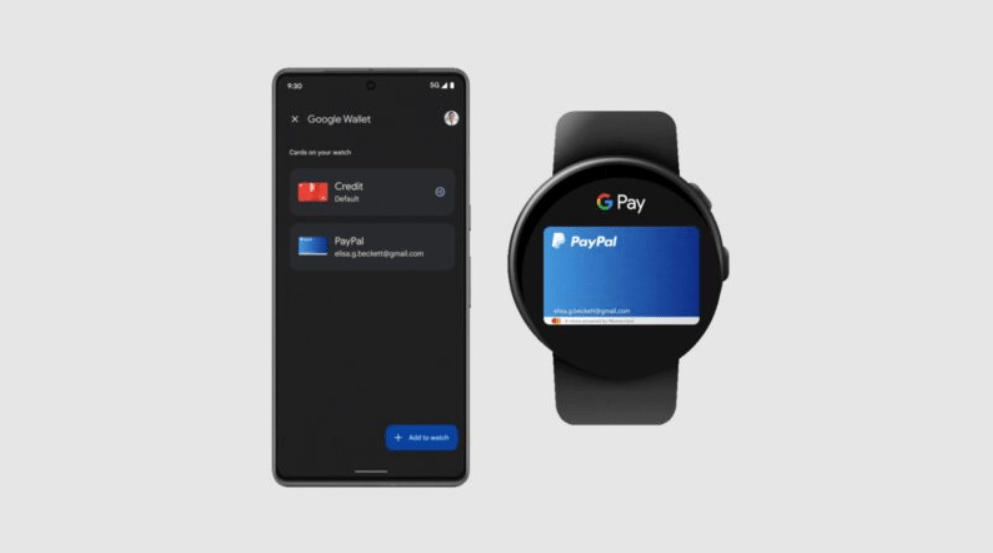
To link PayPal as a payment method in Google Wallet on your Galaxy Watch, follow these steps:
- Open the Google Wallet app on your Galaxy Watch.
- If no payment method is linked, you’ll see a plus icon. If a method is already added, scroll down to find the plus icon.
- Tap the plus icon.
- Your watch will prompt you to continue the setup on your phone.
- On your phone, Google Wallet will open. Tap “Add to watch,” then select “Payment card,” and choose PayPal.
- Follow the on-screen instructions to complete the setup.
Once completed, PayPal will be available as a payment option in Google Wallet on your Galaxy Watch.