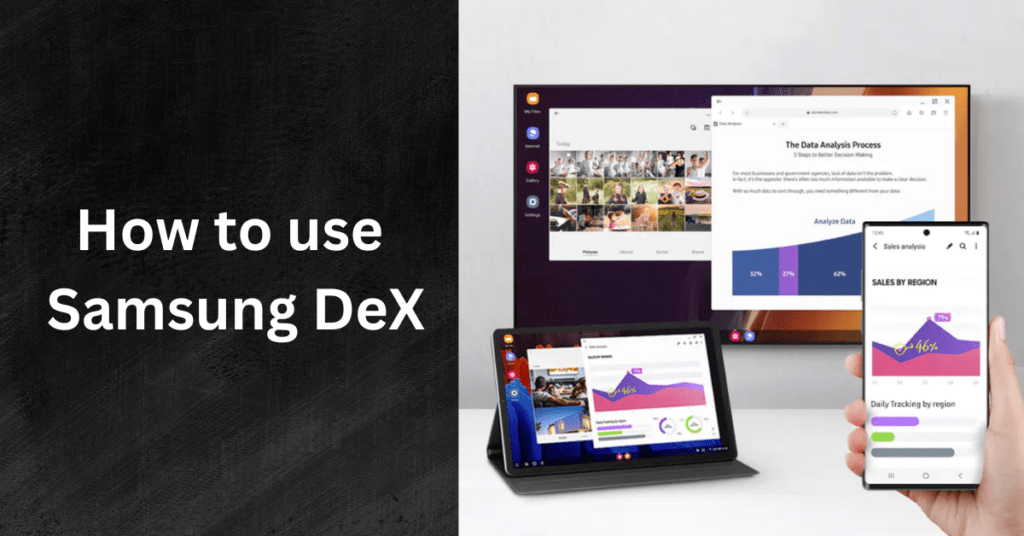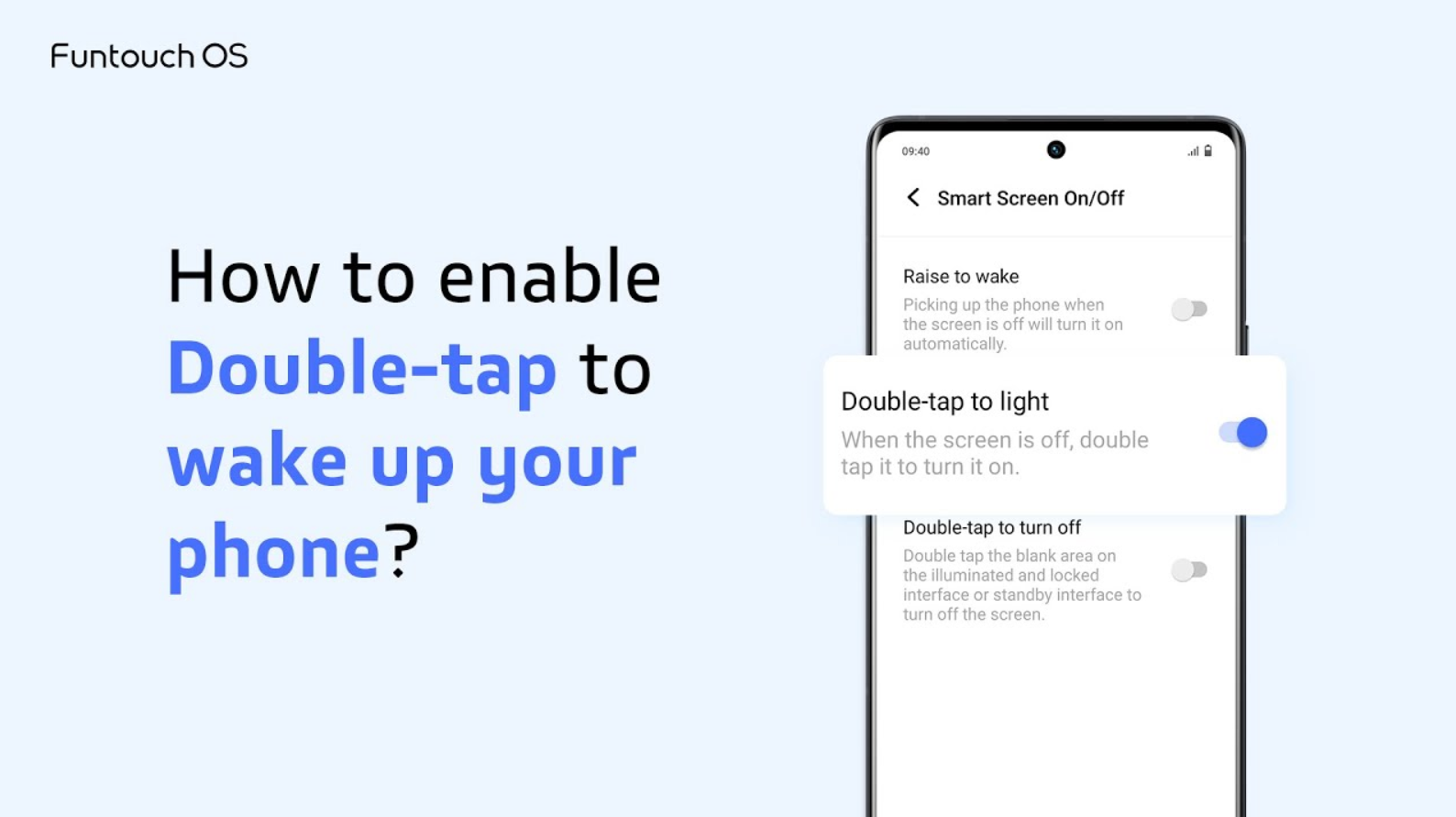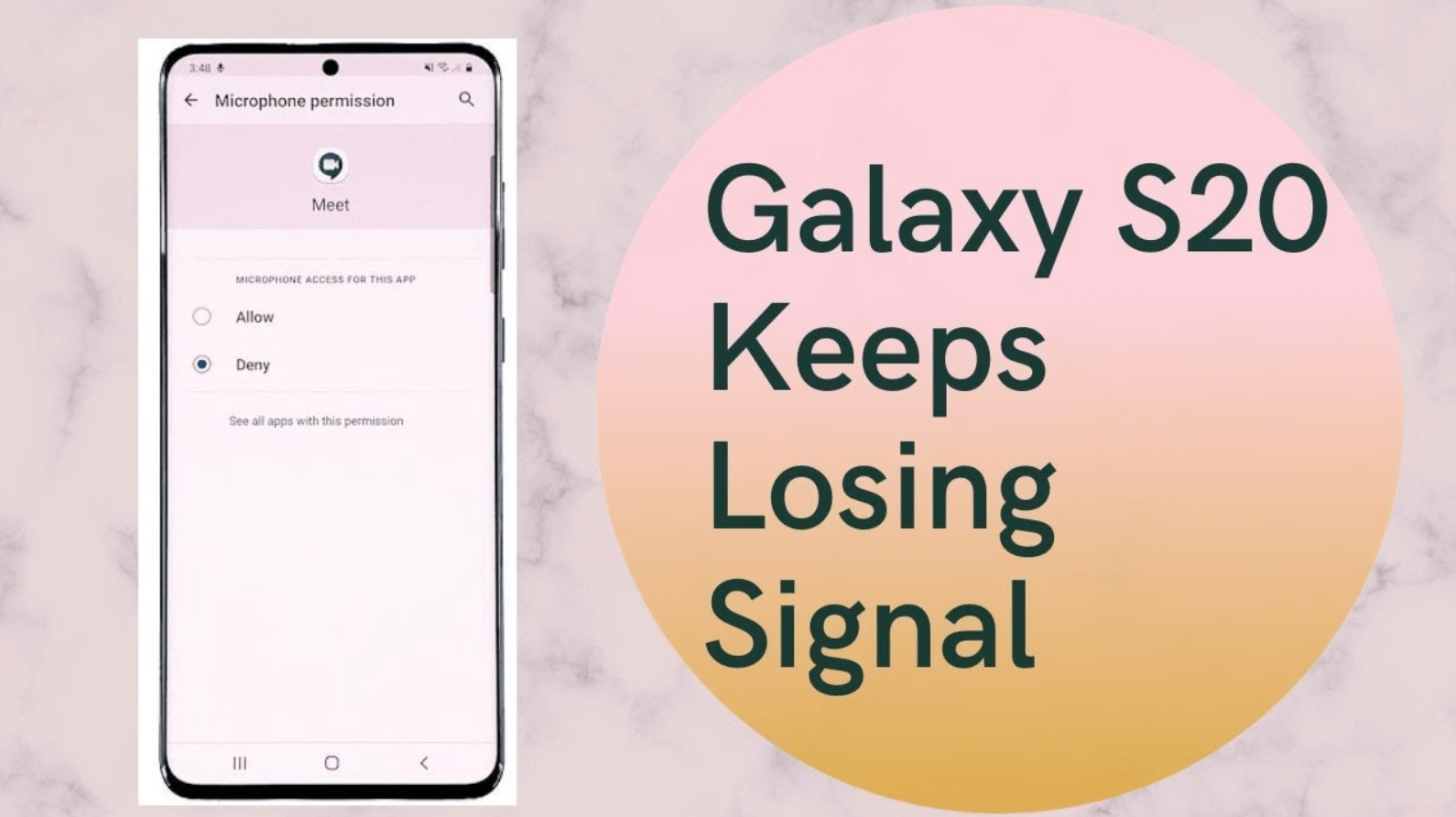Turning your Samsung device into a cozy little office space, complete with a monitor, keyboard, and mouse. That’s the magic of Samsung DeX. Let me walk you through how to get this up and running:
How to Use Samsung DeX for Your Devices:
- Link to a Screen: Grab a trusty HDMI adapter (like the one Samsung made just for DeX or any USB-C to HDMI buddy) and hook up your Samsung device to a friendly monitor or TV.
- 2. Get Connected: Once you plug in, your device’s display will pop up on the screen. You might need to play with the monitor or TV settings to make sure it’s tuned into your device.
- 3. Dive into DeX: Your Samsung device will now show off a cool DeX interface on the big screen. It’s time to grab a mouse and keyboard and start clicking away for that full desktop vibe.
- 4. App-tastic DeX Mode: Dive into your apps—they’re all spruced up for the big screen in DeX mode. Open them straight from the DeX desktop or pull them out of the app drawer.

- 5. Juggle Like a Pro: Samsung DeX lets you open apps in their Own little windows, just like on a PC. Move stuff around from one app to another without breaking a sweat.
Also read this: How to Enable Samsung Knox
- 6. Your Files, Your Rules: Use the file explorer to sort out your files, or tweak the system settings, Wi-Fi, and display options—just like you would on a Desktop.
- 7. Shortcut Your Way Around: Keyboard shortcuts are here to make life easier. Copy, paste, and flip through apps with those familiar key combos.
- 8. Say Goodbye to DeX: All done? Just unplug from the monitor or TV, and your Samsung device will go back to being the smartphone you know and love.
Handy Hints:
- Go Wireless: Why not try a Bluetooth mouse and keyboard for that cable-free, clean-desk feeling?
- DeX Docking: Got a DeX Pad or Station? They’re like a power-up for your Samsung device, giving you more ports and keeping your battery happy.
Samsung DeX is all about giving you the freedom to work and play the way you want, turning your Samsung device into a mini desktop adventure. Have fun exploring and finding the perfect setup for your day-to-day tasks!
For More info Visit our Official Site: Samsung.com