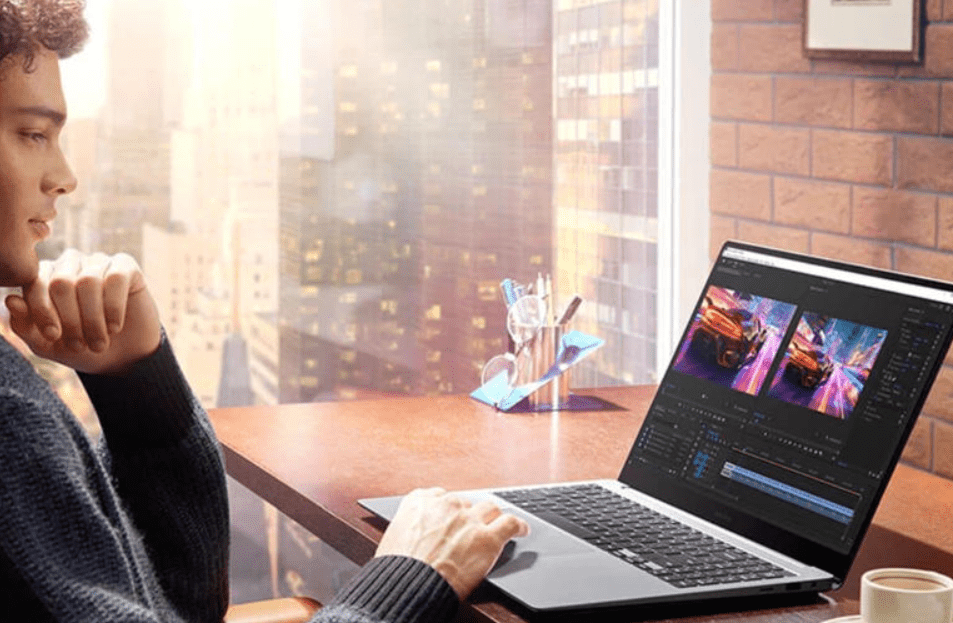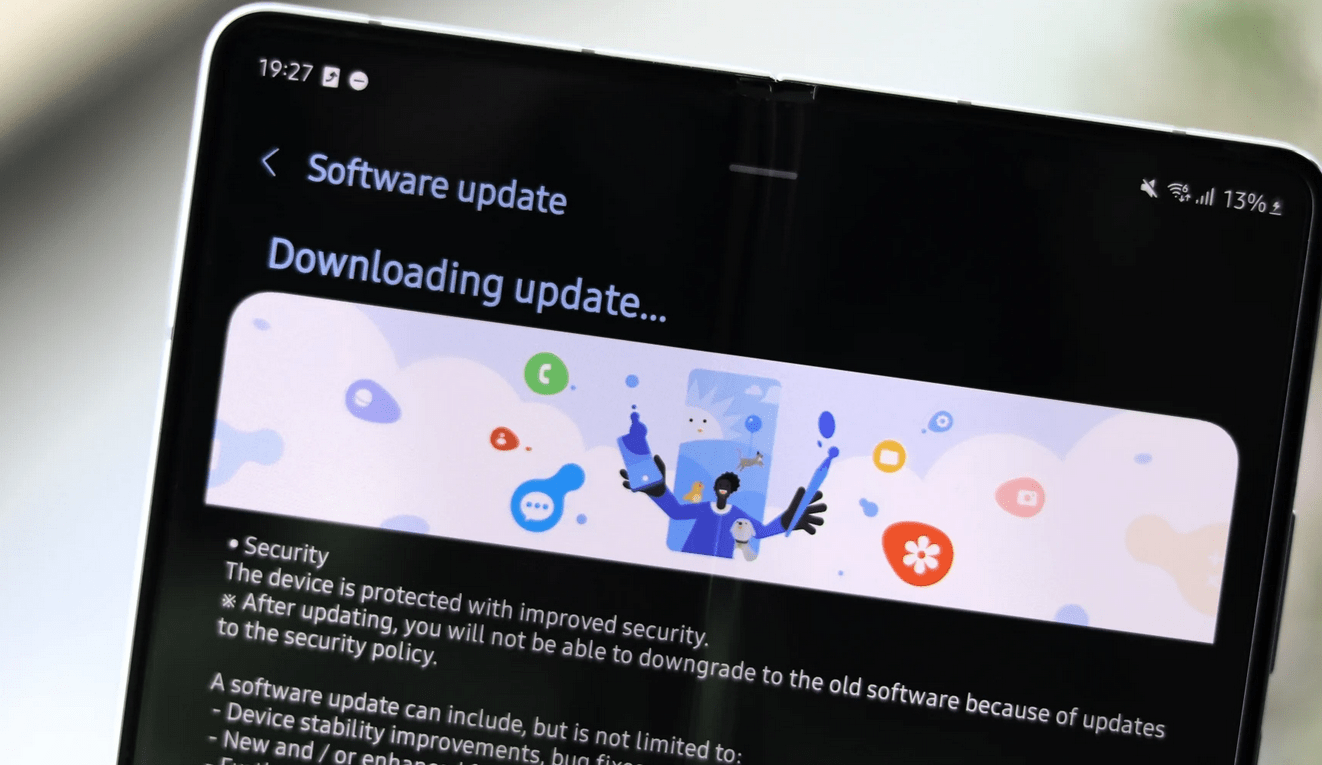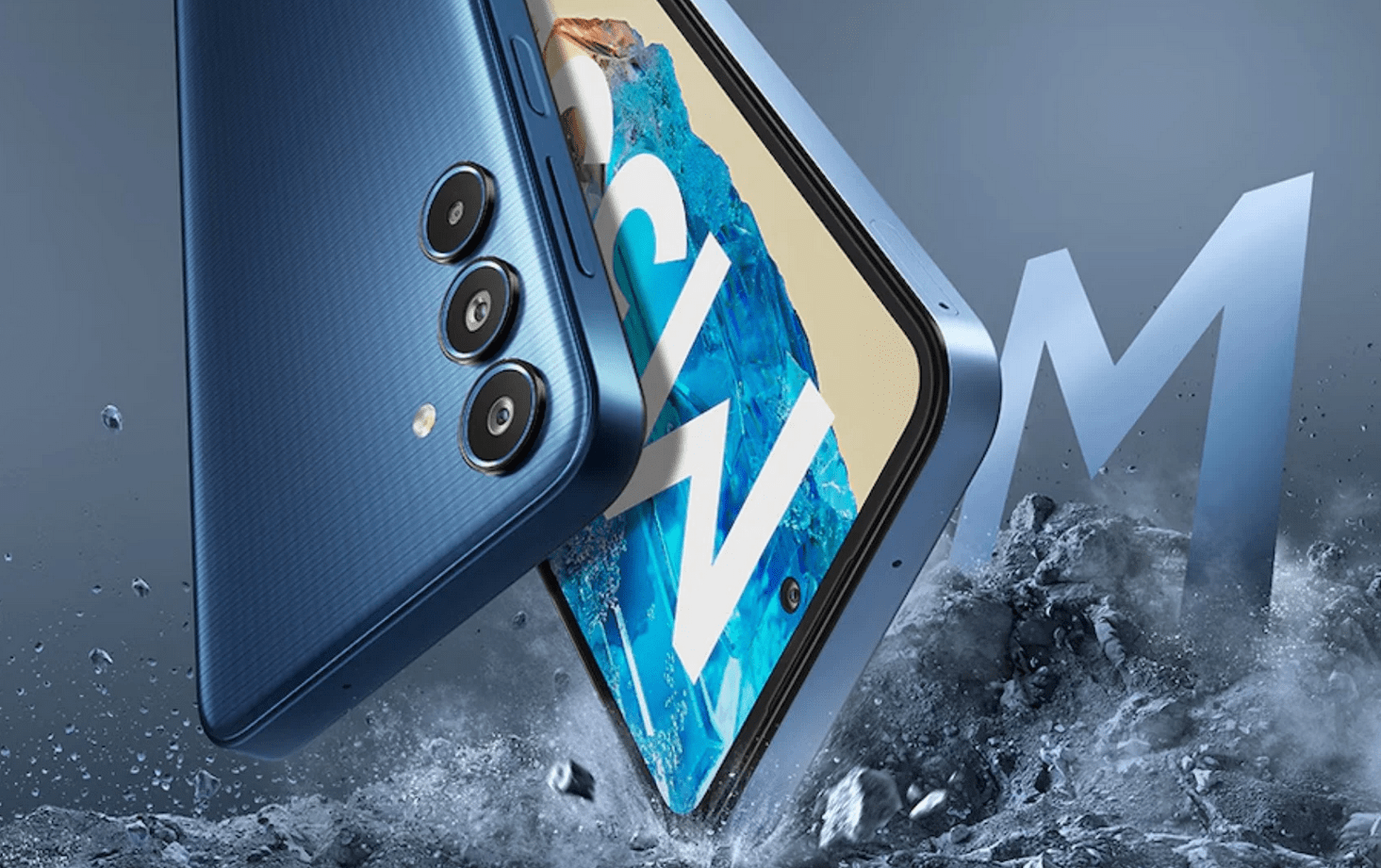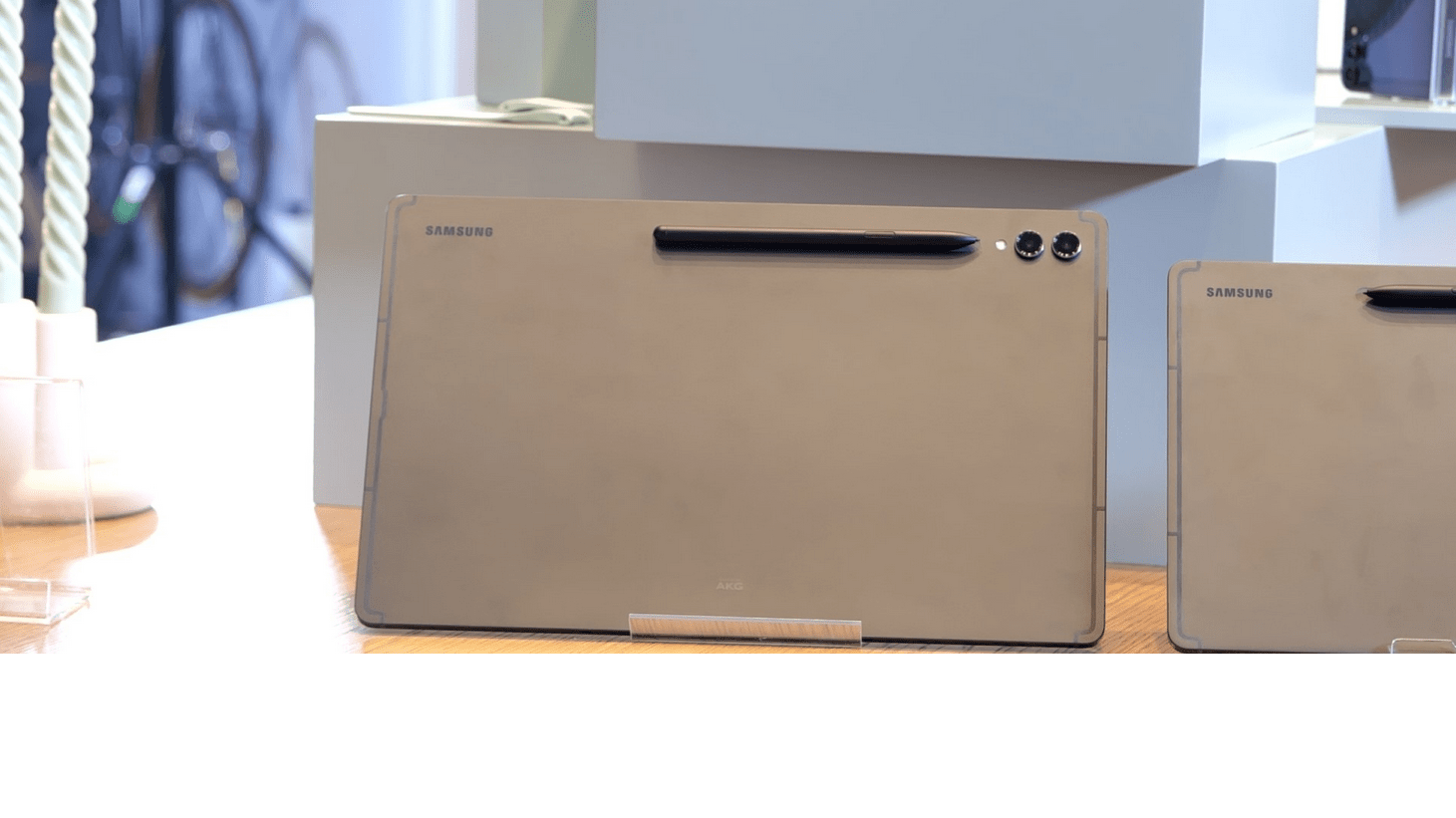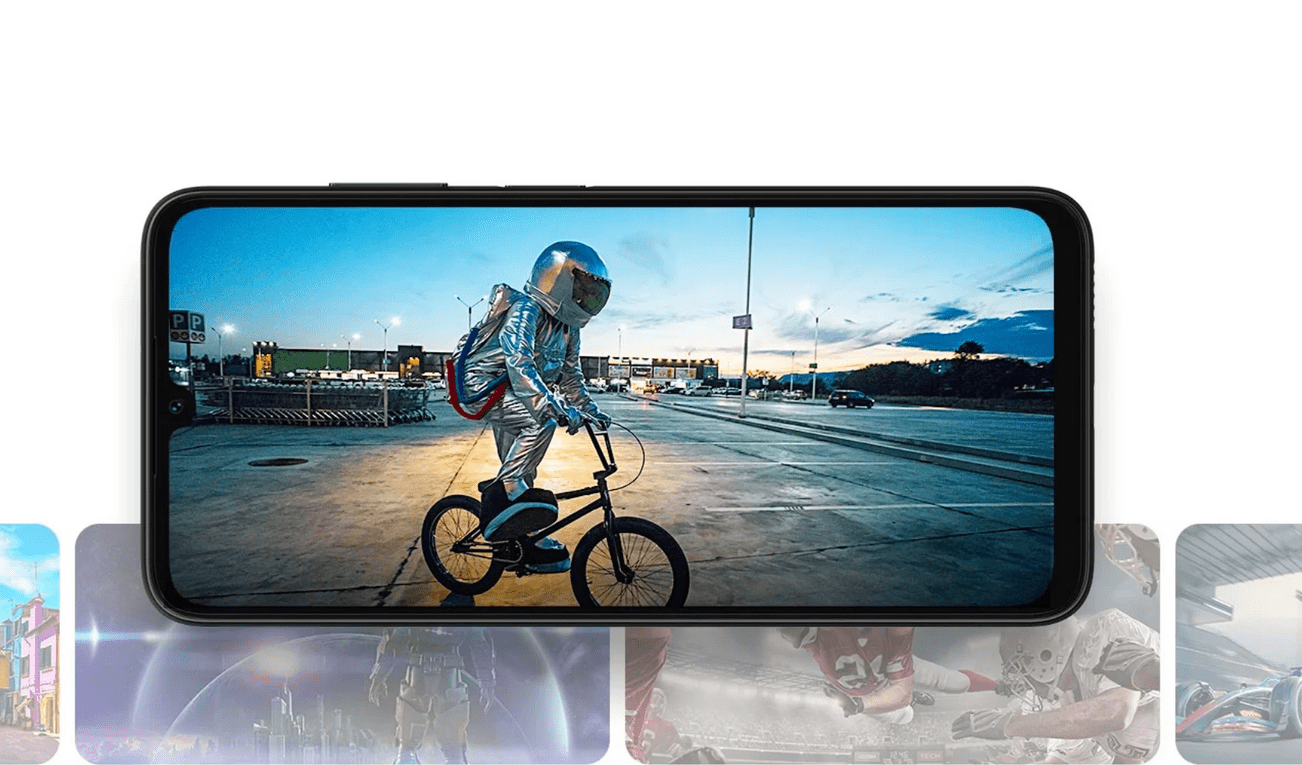Galaxy AI Features
- Instant Search with Circle to Search:
- Circle to Search with Google allows seamless searches without leaving your current screen. Simply touch and hold the Home button or navigation handle, then circle any item to initiate a Google search.1, 2, 3, 4
- Real-time Phone Call Translation:
- The live translate feature enables real-time language translation during phone calls. Both parties can hear translations of the conversation in their preferred languages, with translations also displayed on-screen. 1, 5, 6, 7, 8
- Translate In-person Conversations:
- The interpreter feature facilitates on-the-fly conversation translation. Accessible from the quick panel, it provides audible translations for face-to-face interactions, making communication across languages easier.1, 5, 7, 8
- Translate Text in Images and Documents:
- Instantly translate text from photos, signs, and documents using your camera. Point at the text you want to translate, then tap the T button for more options. The translation is also available within your Gallery.1, 5, 7, 8
- Summarize and Translate Webpages:
- Browsing Assist on Samsung Internet summarizes lengthy webpages into key bullet points, facilitating quick access to important information. Additionally, it allows the translation of web content into your preferred language 1, 5, 7, 8
- Smarter Note-taking with Note Assist:
- Note Assist in Samsung Notes offers automated formatting, summarization, correction, translation, and cover generation for enhanced productivity.1, 5, 7, 8, 9
- Voice Recording Transcription and Translation:
- Transcript Assist converts voice recordings into text, which can be summarized for quick review. Transcripts and summaries can also be translated into different languages.1, 5, 7, 8, 10, 11, 12
- Enhanced Samsung Keyboard Functions:
- Writing Assist enables tone adjustment for professional, casual, or social media-ready writing. It also provides spelling, grammar suggestions, and message translation in compatible chat and text apps.1, 5, 7, 8, 9, 13
- AI-powered Photo Editing:
- Generative editing features allow the manipulation of photos by moving, removing, or resizing objects. Additionally, AI can generate new backgrounds to complement edited images.1, 7, 8, 14
- AI-generated Wallpapers:
- Use AI to create unique wallpapers for your Home and Lock screens by selecting keywords and letting the AI do the rest.1, 7, 8
- Advanced Intelligence Settings:
- Customize AI feature usage and data processing preferences, including the option to block online data processing with a single tap.1, 8
These features represent a comprehensive suite of AI capabilities integrated into the Galaxy experience, enhancing functionality, productivity, and user interaction across various device functionalities.
Quick Panel Enhancements
New Button Layout
The quick panel now has a redesigned layout, prioritizing easy access to frequently used features.
Wi-Fi and Bluetooth controls are placed at the top, while visual options like Dark mode and Eye comfort shield are moved to the bottom.
Other settings buttons are located in a customizable middle area for convenient access.
Instant Access to Full Quick Panel
Upon swiping down from the top, a compact panel with notifications appears. Swiping down again hides notifications and expands the quick panel.
Enabling Quick Settings instant access allows you to view the expanded quick panel by swiping once from the right side of the screen’s top. Notifications appear when swiping down from the left.
Quick Brightness Control
The brightness control bar now appears by default in the compact quick panel when swiping down once from the top for quicker adjustments.
Improved Album Art Display
While playing music or videos, album art covers the entire media controller in the notification panel if supported by the app.
Enhanced Notification Layout
Notifications now appear as separate cards for easier identification and management.
Vivid Notification Icons
Full-color icons used on the Home and Apps screens can now be applied to notifications (toggle in Settings).
Sort Notifications by Time
Customize notification settings to prioritize time-based sorting, ensuring newer notifications are displayed first.
Camera Enhancements
Simplified Layout
The Camera app interface is streamlined for intuitive navigation.
Quick settings buttons on the preview screen are redesigned for simplicity.
Customizable Camera Widgets
Add custom camera widgets to the Home screen, each set to start in a specific shooting mode and save photos to a preferred album.
Watermark Alignment Options
Choose watermark placement (top or bottom) for photos.
Quick Access to Resolution Settings
A resolution button was added to quick settings for easy adjustment in Photo and Pro modes.
Enhanced Video Size Selection
Pop-up window facilitates easier selection of video size options.
Level Indicator
Grid lines display a level line in the middle of the screen when using the rear camera (except Panorama mode) to assist with aligning photos.
Quality Optimization
Select from three optimization levels (Maximum, Minimum, Medium) for photo quality and speed.
Auto FPS Options for Videos
Choose from three Auto FPS options for video recording in various lighting conditions.
Improved Effects Application
Filter and face effects adjustments now use a dial for more precise one-handed adjustments.
Camera Swipe Settings
Optional toggle to disable swipe gestures for switching between front and rear cameras.
Easier Document Scanning
Document scanning is separated from the Scene Optimizer, allowing scanning even when the optimizer is off.
Auto Scan feature automatically scans documents upon capture, enabling rotation and alignment adjustments post-scan.
Galaxy Gallery Enhancements
Effortless Photo Enhancement
While viewing a photo, swipe up from the bottom or tap the ‘i’ button to access AI recommendations for enhancing photos and videos. Options include star trails, long exposure, coloring, and more.
Two-Handed Drag and Drop
Touch and hold pictures or videos with one hand, then navigate to the desired album using the other hand to drop them.
Copy and Paste Between Images
Clip an object from one image and paste it into another by selecting ‘Paste from the clipboard’ in the More options menu.
Save Clipped Images as Stickers
Clipped items can be saved as stickers for later use in photo or video editing.
Easy Custom Sticker Creation
Clip an image and quickly turn it into a sticker with styles like outline, cutout, vintage, and cartoon.
Precise Image Clipping
Edit the selected area before saving to ensure accurate clipping without unwanted parts.
Redesigned Gallery Search
The search screen now categorizes results by type (people, places, albums, stories) for easier navigation.
Enhanced Story View
Swipe up while viewing a story to access the thumbnail view, allowing the addition or removal of photos and videos from the story.
Photo Editor Enhancements
Streamlined Layout
The new Tools menu simplifies access to editing features. Straighten and Perspective options are combined in the Transform menu.
Post-Save Decoration Adjustments
Make changes to drawings, stickers, or text added to a photo even after saving.
Undo and Redo
Easily reverse or redo transformations, filters, and tones.
Custom Sticker Drawing
Draw on custom stickers to personalize them further.
New Text Backgrounds and Styles
Choose from new backgrounds and styles when adding text to photos.
Studio (Video Editor)
Advanced Video Editing
Studio is a project-based editor that allows complex editing with multiple layers.
Timeline Layout
View projects as timelines with multi-layered editing capabilities for clips, stickers, subtitles, etc.
Change Playback Speed
Adjust playback speed for specific sections or the entire video between 0.25x and 2.0x.
Save and Edit Projects
Save unfinished projects for later editing.
Cross-Device Video Editing
Continue edits on different devices (phone, tablet, PC) by exporting Studio projects.
Video Player Enhancements
Redesigned Layout
Video player controls are grouped logically with the Play button centered.
Enhanced Playback Speed Controls
Choose from various playback speeds (0.25x to 2.0x) with dedicated buttons.
Quick Share
Expanded Device Compatibility
Quick Share now supports sharing with other Android devices via Google’s Nearby Share.
Samsung Find
Device Location Tracking
Samsung Find app lets you track all Galaxy devices on a map and offers features to find and protect lost devices.
Location Sharing
Share your location with trusted contacts for a limited or extended period, maintaining control over who sees your location.
Samsung DeX for Tablets
New DeX Experience
The updated Samsung DeX allows seamless switching between DeX mode and tablet mode with the same Home screen layout.
All familiar apps, widgets, and icons are accessible in DeX mode.
DeX mode supports both landscape and portrait orientations when Auto Rotate is enabled on your tablet.
Link to Windows
Extended Compatibility
Tablets now support Link to Windows, enabling connection to Windows PCs for checking notifications, using tablet apps on PC, and transferring files between devices.
Samsung Keyboard Enhancements
Improved Voice Input
The keyboard remains visible during voice input, allowing easy switching between typing and voice input.
Tap the microphone button at the bottom of the screen to dictate text while using the keyboard.
New Emoji Design
Updated emoji designs are integrated into messages, social media, and throughout the phone for a fresh look.
Content Sharing
Enhanced Picture Previews
When sharing images from any app, preview images are displayed at the top of the Share panel for a final review before sharing.
Weather Updates
Weather Widget Improvements
The Weather widget now alerts you about severe weather conditions like thunderstorms or snowfall in your local area.
Detailed Weather Information
Access additional weather details such as snowfall, moon phases, atmospheric pressure, visibility distance, dew point, and wind direction directly in the Weather app.
Local Weather on Map
Easily check local weather conditions by swiping around the map and tapping on a location to view weather information, even if you’re unfamiliar with the city name.
Enhanced Weather Illustrations
Weather illustrations in the widget and app have been improved to provide clearer information about current weather conditions, with background colors adapting to different times of the day.
Samsung Health
New Home Screen Design
- The Samsung Health Home screen has been redesigned with more information displayed prominently.
- Bold fonts and colors enhance the visibility of essential information such as exercise results, sleep scores, and daily goals for steps, activity, water intake, and food consumption.
Enhanced Exercise Experience
- Compete against your past running results to beat previous times.
- Crop exercises after completion to remove unnecessary time at the beginning or end.
Expanded Activity Target Options
- Set daily activity targets based on steps, floors climbed, or active hours to suit your preferences.
Improved Cycle Tracking
- Frequently used physical symptoms and moods are prioritized for easy recording.
- Customize moods with personalized options to match your feelings.
Custom Water Cup Sizes
- Customize the size of cups in the Samsung Health Water tracker to align with your typical drinking vessel.
Calendar
More Personalized Calendar
- Add up to 2 stickers per date to personalize your calendar.
- Stickers for events are displayed alongside event names in the Month view.
Revamped Calendar Settings
- Intuitive reorganization of calendar settings.
- Set background colors and images for full-screen calendar alerts.
Convenient Schedule View
- Access upcoming events, tasks, and reminders chronologically in the new schedule view.
Integrated Reminders
- View and add reminders directly within the Calendar app without switching to the Reminder app.
Reminder
Redesigned Reminder List View
- Manage categories and view reminders organized by date with an enhanced layout.
- Improved display for reminders containing images and web links.
Customizable Reminder Alerts
- Personalize reminder backgrounds with colors and background images for full-screen alerts.
Enhanced Reminder Categories
- Assign representative icons to reminder categories and pin frequently used categories to the top.
New Reminder Features
- Place category for location-based reminders.
- No Alert category for reminders without alerts.
- Enhanced options for creating reminders from shared content and capturing images.
Samsung Internet
Secure Web Sign-Ins with Passkeys
- Enhance web sign-in security using passkeys with biometric authentication.
Tab Group Sync Across Devices
- Sync tab groups across multiple Samsung Galaxy devices signed in to your Samsung account.
Optimized Tab List for Large Screens
- View tab lists in two columns on large screens like tablets or Samsung DeX for improved usability.
Background Video Playback
- Continue video playback audio while switching tabs or leaving the Internet app.
Samsung Cloud
Enhanced Data Protection
- Enable end-to-end encryption for synced data with Samsung Cloud to ensure privacy.
Smart Select
Improved Screen Pinning and Text Extraction
- Resize pinned images and extract text with enhanced features.
Text Call
Switch to Text Call Mid-Call
- Transition to text-based communication during calls seamlessly.
Modes and Routines
Convenient Mode Management
- Add Mode widget to the Home screen for quick access to mode settings.
Custom Lock Screens Based on Mode
- Configure unique lock screens with customized wallpapers and clock styles for different modes.
Expanded Routine Triggers and Actions
- Start routines based on media playback, alarm triggers, or Smart View connections.
Smart Suggestions
Redesigned Widget Layout
- New layout design for Smart Suggestions widget with customization options.
Finder
Integrated Google Search Suggestions
- Get Google search suggestions directly in Finder search results.
My Files
Storage Management Recommendations
- Receive recommendations to free up storage space and manage file storage efficiently.
Combined Trash Features
- My Files, Gallery, and Voice Recorder Trash features are integrated into one location for easy management.
Samsung Pass
Secure Sign-Ins with Passkeys
- Enhance sign-in security using passkeys for supported apps and websites.
Settings
Battery Lifespan Protection Options
- Choose from multiple battery protection modes to extend battery lifespan.
- Broadcast sound using Auracast for Bluetooth LE Audio devices.
Smarter Airplane Mode
- Wi-Fi or Bluetooth settings are retained when switching to Airplane mode.
Streamlined Battery Settings
- Battery settings menu for easy access and management of battery usage.
Accessibility
Enhanced Vision Enhancements
- Simplified access to vision enhancements with a combined menu layout.
Customizable Magnification Options
- Customize magnification window appearance with full or partial screen options.
Cursor Thickness Customization
- Increase cursor thickness for improved visibility while editing text.
Digital Wellbeing
Redesigned Main Screen
- Improved layout for easy access to usage information.
Detailed Weekly Usage Reports
- Detailed reports highlighting usage patterns, peak times, and screen time balance.
Phone
Video Call Effects and Mic Mode
- Control video call effects and mic settings directly from the quick panel during calls.
Clock
Custom Alarm Alerts
- Customize alarm alerts with images, videos, or AR emojis for personalized wake-up alerts.