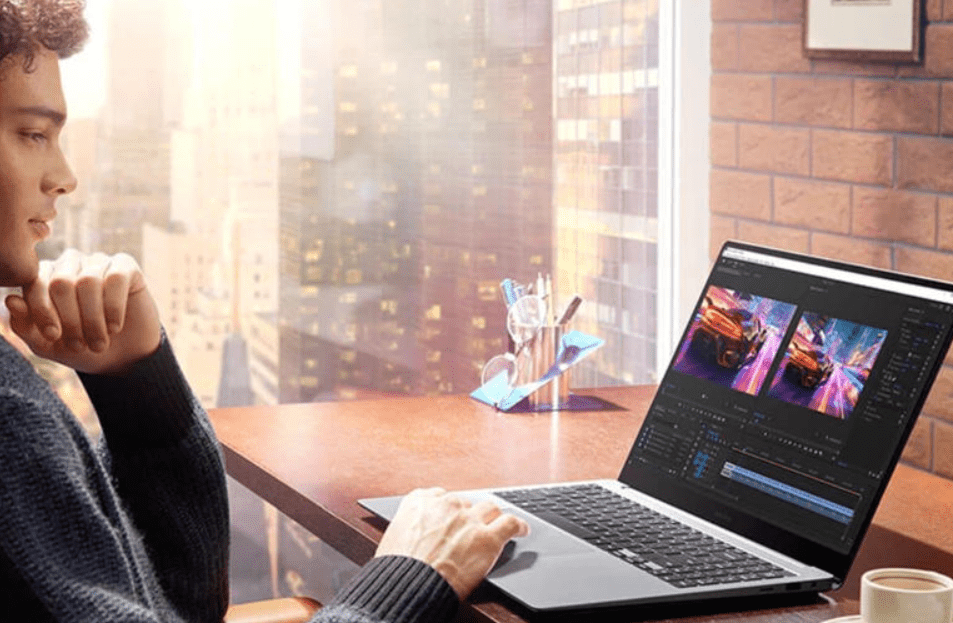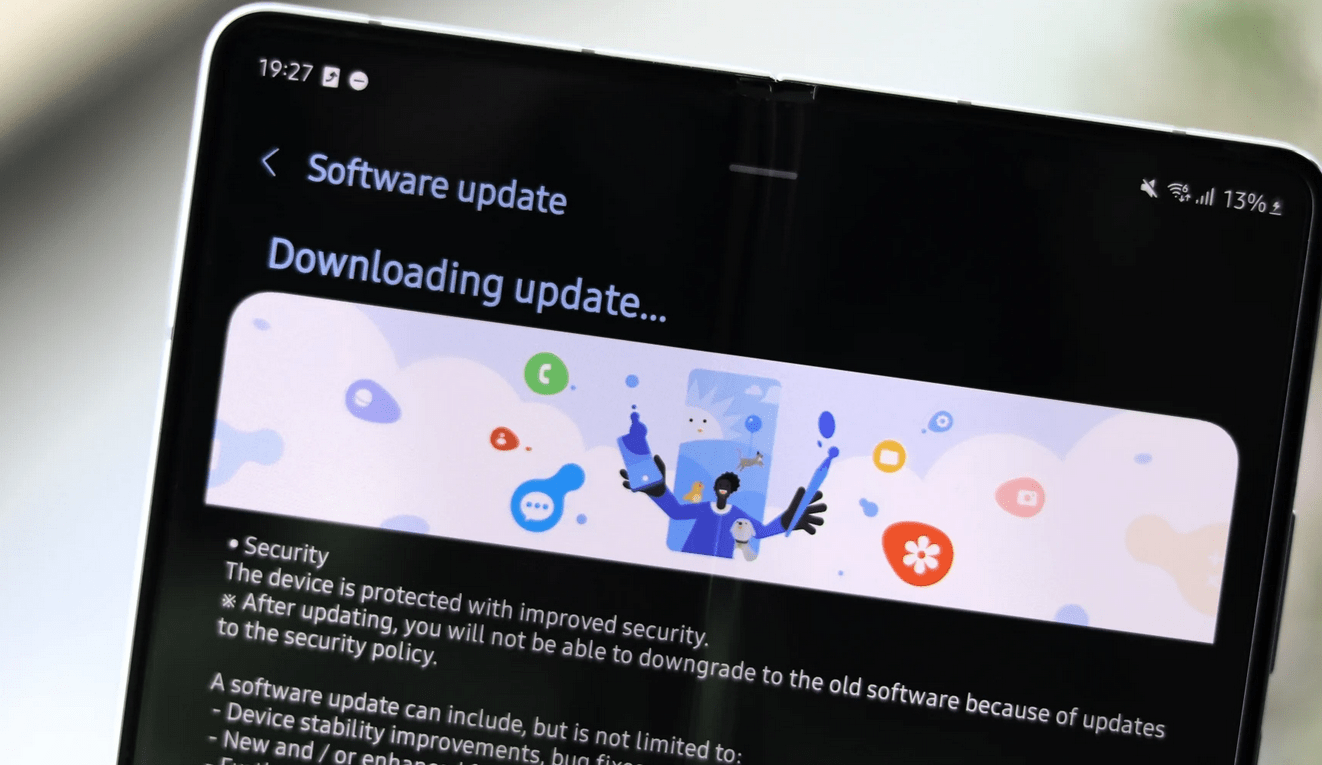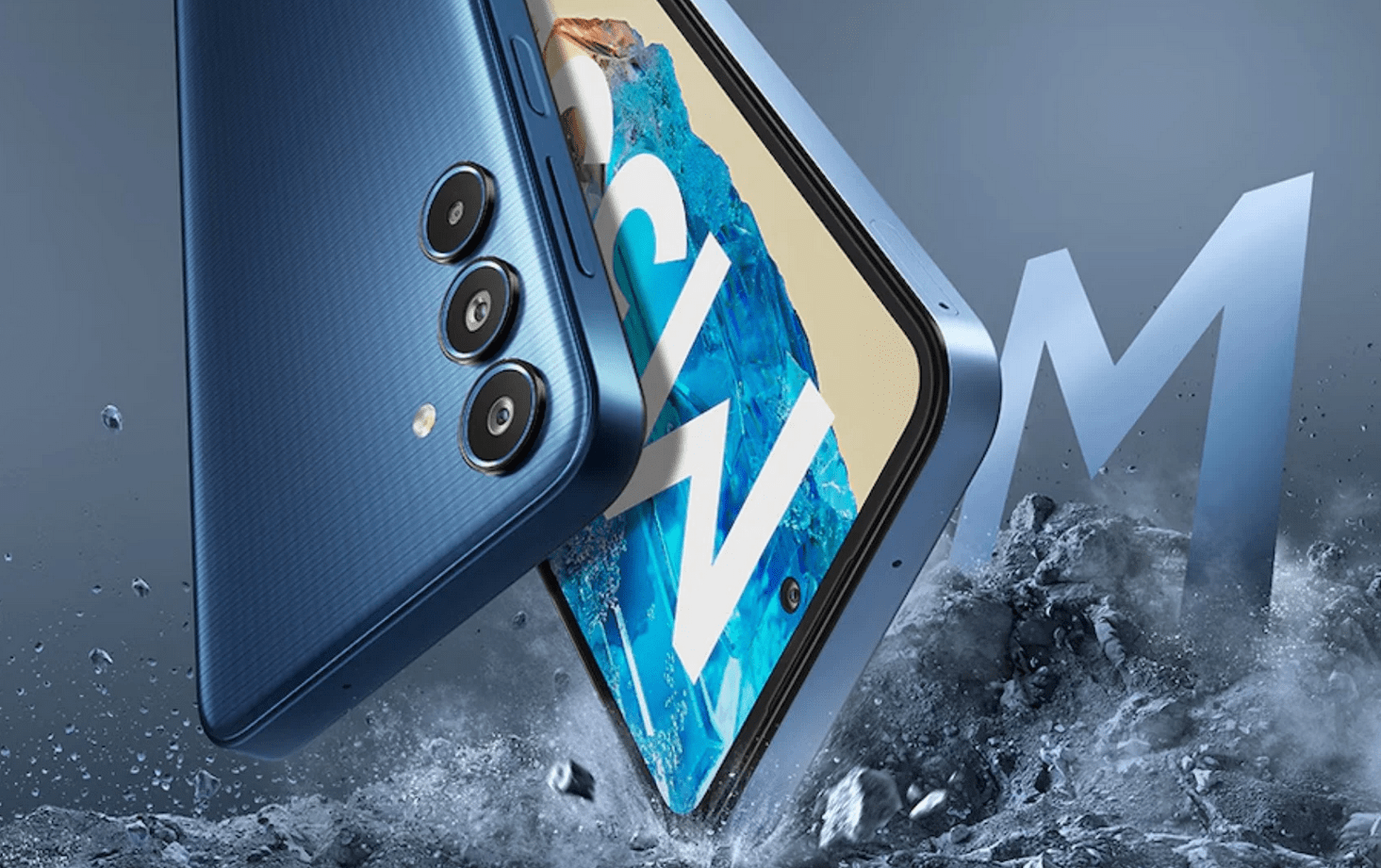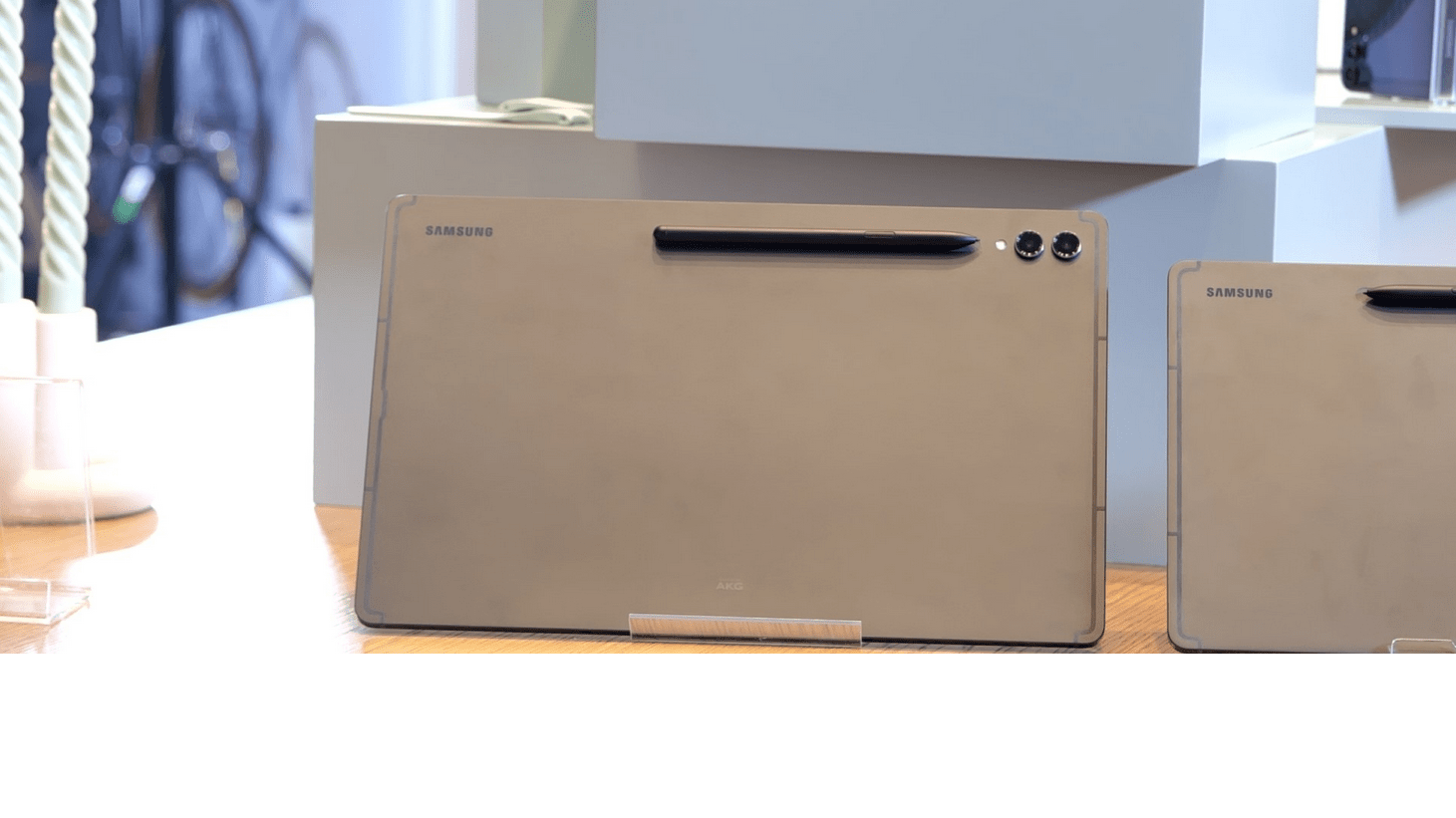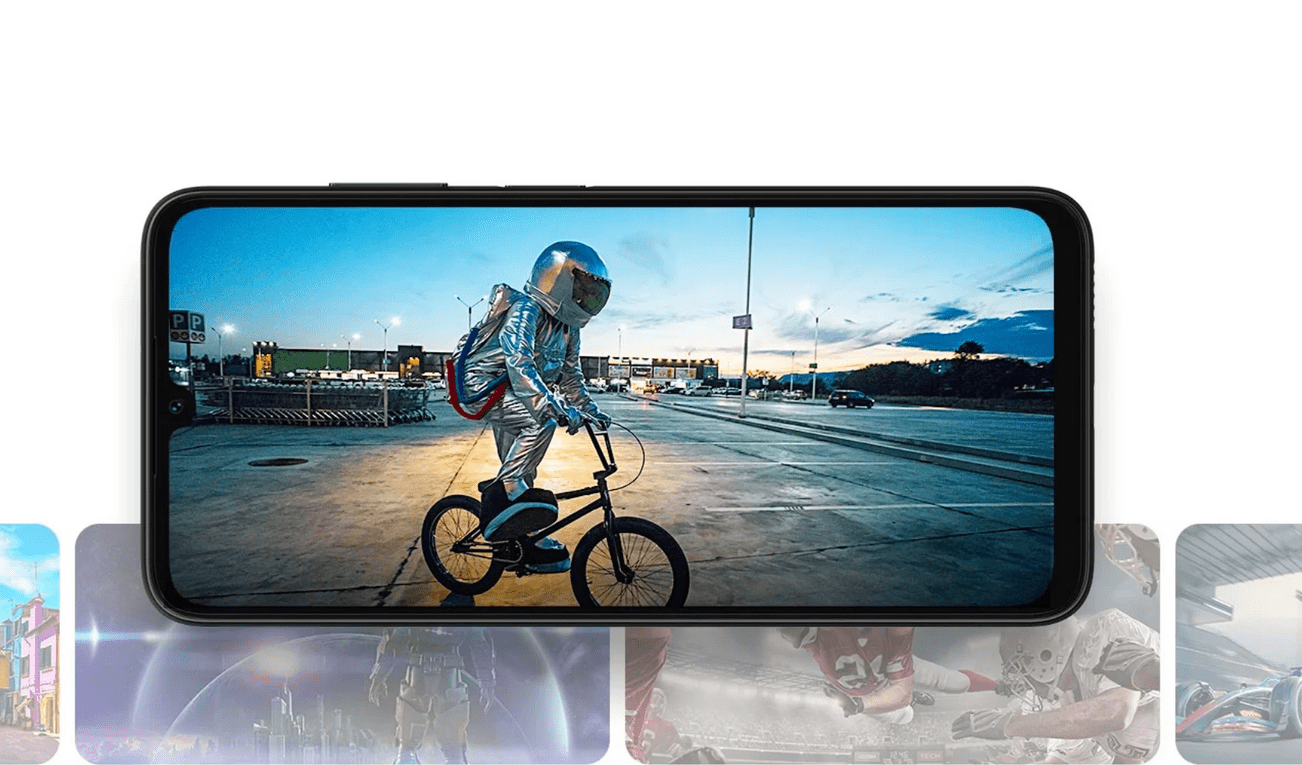Samsung has begun the rollout of the One UI 6.1 update for the Galaxy M34, targeting users in India initially. This update is expected to reach other regions in the coming weeks.
In addition to new features, the One UI 6.1 update includes the May 2024 security patch.
What’s New in the One UI 6.1 Update for Galaxy M34?
The One UI 6.1 update, now available for the Galaxy M34 in India, comes with firmware version M346BXXU4CXE1. It has a download size of approximately 2.2GB and incorporates the latest security enhancements for May 2024. While this update brings a host of new features, it does not include the Galaxy AI features found in the Galaxy S24 and other high-end models.
For Galaxy M34 owners in India, the One UI 6.1 update can be accessed by navigating to Settings > Software update > Download and install. Alternatively, users can manually download the firmware from the database and flash it using a Windows PC and the Odin tool.
Key Features of One UI 6.1 Update on the Galaxy M34
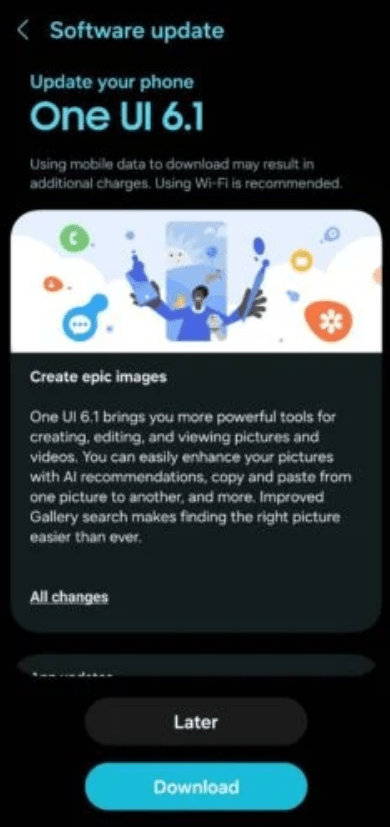
Samsung has introduced enhanced image editing capabilities with the One UI 6.1 update. Users can now copy objects from one image in the Gallery app and paste them into another, with improved accuracy in image clipping. Video editing projects can be exported from Samsung Studio to another Galaxy device for continued editing.
Additional customization options include adding more widgets to the lock screen, applying portrait effects to wallpapers featuring people or pets, and customizing the lock screen clock widget with custom fonts. Alarm and reminder alerts can now utilize AR Emojis, images, and videos. Users can also choose custom backgrounds or colors for reminder alerts.
Also Read This: Samsung Releases One UI 6.1 Update for the Galaxy A53: New Features and Improvements
Source: SamMobile
The Modes & Routines app has been updated in the One UI 6.1 update to allow reordering of Modes, turning Modes on or off from the home screen, and using more conditions for Routines. Quick Share has also been integrated with Google’s Nearby Share for improved sharing functionality.
Samsung Health now offers new features for tracking daily activity. Users can compare their current activity levels with past records during workouts, and women can log physical symptoms and mood information for female health tracking.
This comprehensive One UI 6.1 update enhances the functionality and personalization options for Galaxy M34 users, ensuring a more refined and tailored experience.