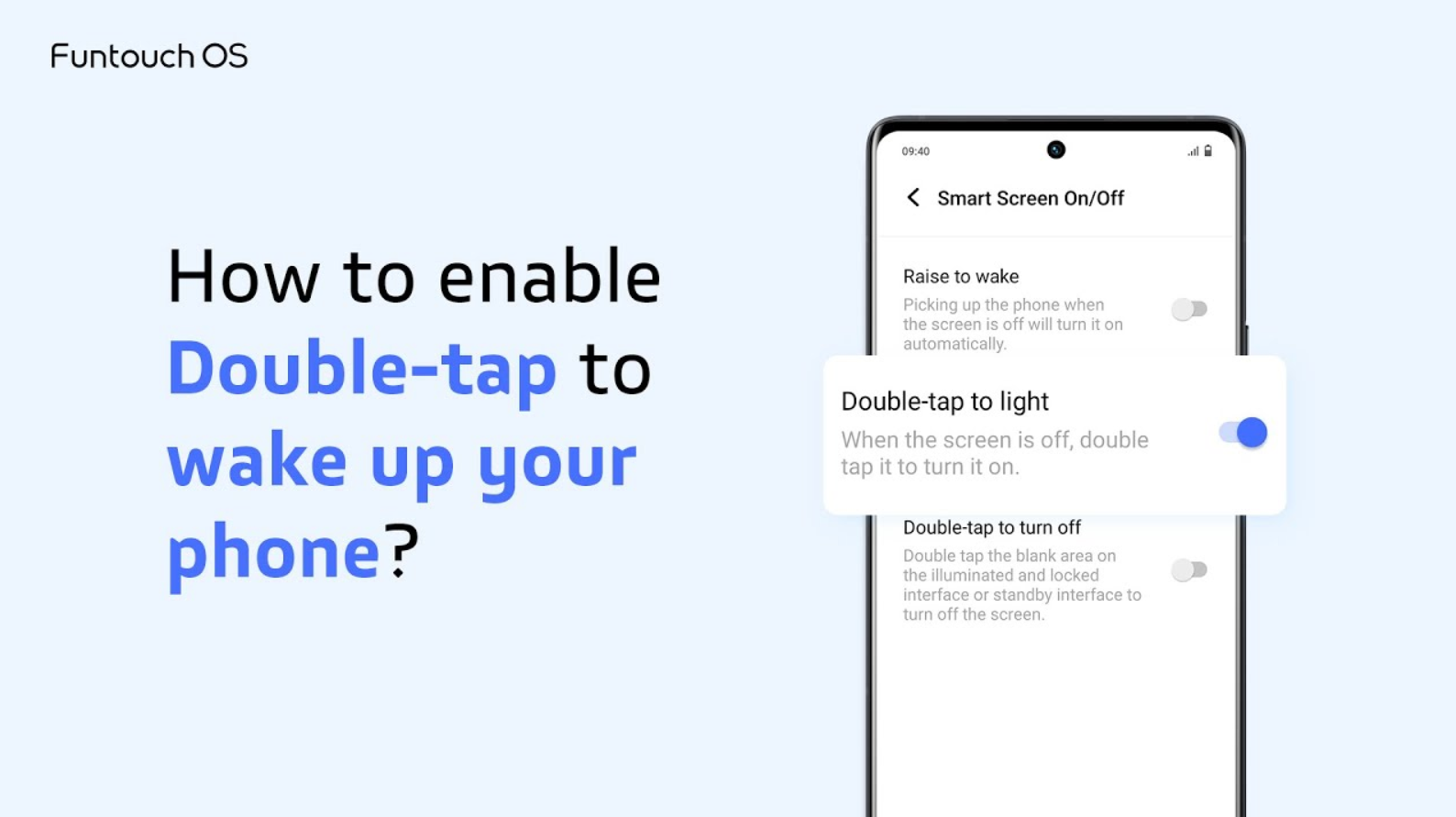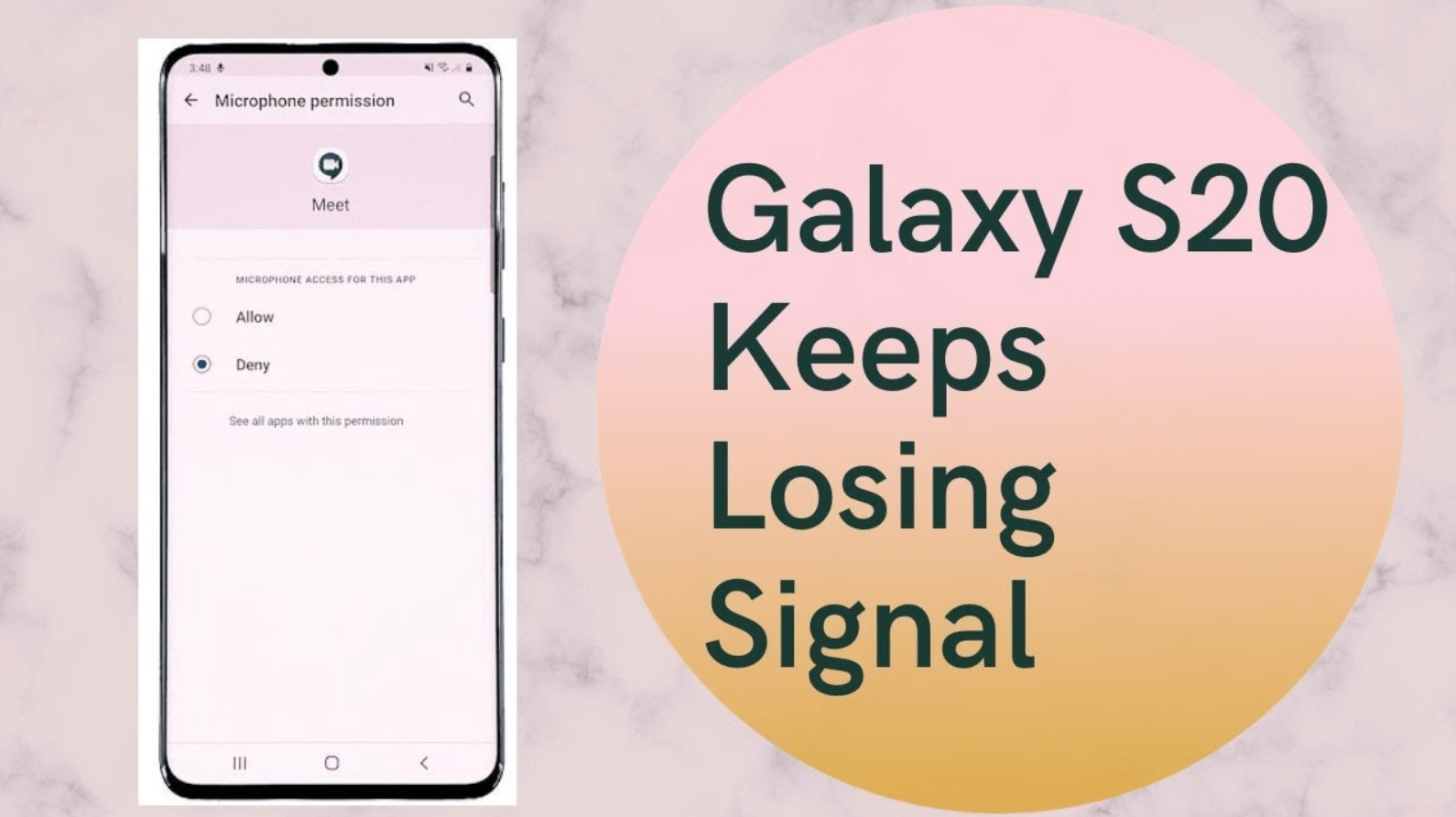Introduction
Ever felt your SAMSUNG GALAXY M35 getting uncomfortably warm here is How to Fix Over Hiting ? Overheating is a common issue that can affect your phone’s performance and lifespan. Let’s explore why this happens and how you can keep your phone cool.
Understanding Overheating
Phones generate heat during normal operation, but when the temperature spikes, it can signal a problem. Overheating can cause your phone to slow down, shut down, or even damage internal components.
Common Causes of Overheating in SAMSUNG GALAXY M35
Exynos 1380 Processor
The SAMSUNG GALAXY M35 runs on the Exynos 1380 processor. This powerful chip can get hot, especially when running intensive applications or games.
Large Screen and High Refresh Rate

With a 6.6-inch Super AMOLED display and a 120Hz refresh rate, the phone offers a great visual experience. However, these features also contribute to higher power consumption and heat generation.
Background Applications
Apps running in the background consume CPU resources and generate heat. Always close apps that you’re not using to keep your phone cooler.
Also Read This: Samsung galaxy A55 and A35
High Screen Brightness
A bright screen looks great but uses more power and generates more heat. Lowering the brightness can help manage temperature.
Constant Internet Usage
Streaming, browsing, or downloading data constantly keeps the phone’s processor busy, leading to increased heat.
Environmental Factors Contributing to Overheating
Weather Conditions
Using your phone in hot weather can exacerbate overheating. Try to keep it in a cool place, especially during summer.
Non-standard Chargers
Using third-party chargers can cause your phone to overheat. Always use the charger that came with your phone or a certified replacement.
Samsung M55 Overhiting Problem
Poor Signal Strength
When your phone struggles to find a signal, it works harder, which can cause it to heat up. Ensure you are in an area with good signal coverage.
How to Fix Over Hiting
Uninstall Unused Applications
Unused apps can hog resources. Regularly uninstall apps you don’t use to free up the processor.
Close Background Applications
Always close apps that are not in use. This reduces CPU load and helps in keeping the phone temperature down.
Avoid Using Phone While Charging
Using your phone while it’s charging, especially with 25W fast charging, can cause it to heat up. Try to limit usage during charging times.
Avoid Direct Sunlight
Direct sunlight can heat your phone quickly. Use it in the shade whenever possible.
Ensure Good Signal Coverage
How to Fix Over Hiting: Make sure you are in an area with good signal strength to prevent your phone from overheating due to signal searching.
Adjust Screen Brightness
How to Fix Over Hiting: Keep your screen brightness at a comfortable but not excessive level to reduce heat production.
Keep Software Updated
How to Fix Over Hiting: Firmware updates often include bug fixes and performance improvements that can help with overheating issues. Always keep your phone’s software up-to-date.
Use Original Accessories
How to Fix Over Hiting: Using the original charger and USB cable that came with your phone ensures safe and efficient charging.
Handling Overheating During Charging
Effects of Using Phone While Charging
Using your phone while charging can cause it to heat up significantly. The battery is already generating heat during charging, and additional usage adds to this.
Safety Tips for Charging
How to Fix Over Hiting: Charge your phone in a cool environment and avoid covering it. Don’t use heavy applications while the phone is charging.
Steps to Cool Down an Overheating Phone
Turn Off the Device
If your phone gets too hot, turn it off and let it cool down.
Remove the Case
Phone cases can trap heat. Removing the case can help the phone cool down faster.
Place Phone in a Cool Environment
Move your phone to a cooler place, away from direct sunlight or other heat sources.
Software Solutions to Overheating
Update Firmware
Ensure your phone is running the latest firmware. Updates often include optimizations that can reduce overheating.
Use Battery Optimization Features
Most smartphones have battery optimization settings that can help manage power consumption and reduce heat.
Monitor and Manage Apps
Use tools and settings to monitor app performance and shut down any apps that are using excessive resources.
Addressing the Overheating Warning Message
Understanding the Warning
Samsung phones have a built-in safeguard that warns you if the phone gets too hot. This is a protective measure to prevent hardware damage.
Steps to Take When Warning Appears
When you see an overheating warning, stop using your phone and let it cool down. The phone will automatically close apps to reduce temperature.
Fixing False Overheat Warnings
Causes of False Warnings
Sometimes, you might get an overheat warning even if the phone isn’t hot. This can be due to software bugs.
Updating the Operating System
Updating to the latest software version can resolve these false warnings. Always keep your OS updated.
When to Seek Professional Help
Persistent Overheating Issues
If your phone continues to overheat despite following these tips, it might be time to seek professional help. Persistent issues can indicate deeper problems.
Physical Damage Signs
Look for signs of physical damage like a swollen battery or burnt smell. These require immediate attention from a professional.
Conclusion
Keeping your SAMSUNG GALAXY M35 cool is crucial for its performance and longevity. By understanding the causes of overheating and taking preventive measures, you can enjoy a smoother and safer smartphone experience.
FAQs
What should I do if my phone overheats frequently?
If your phone overheats frequently, try the steps mentioned in this article, such as uninstalling unused apps, avoiding use while charging, and keeping your software updated.
Can a faulty battery cause overheating?
Yes, a faulty battery can generate excessive heat. If you suspect battery issues, it’s best to get it checked by a professional.
How does weather affect phone temperature?
Hot weather can significantly increase your phone’s temperature, making it more prone to overheating. Keep your phone in a cool environment whenever possible.
Is it safe to use third-party chargers?
Using non-standard chargers can cause overheating and damage your phone. Always use the original charger or certified replacements.
What are the signs that my phone needs a professional check-up?
Persistent overheating, physical damage signs like a swollen battery, or burnt smells indicate that your phone needs professional attention.