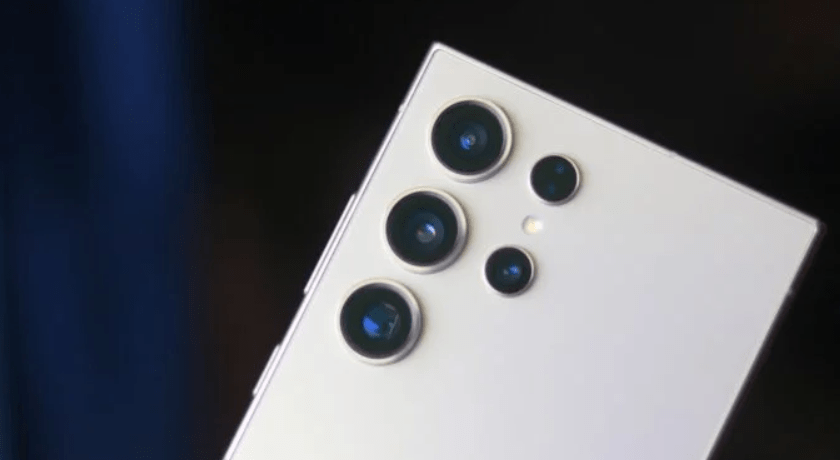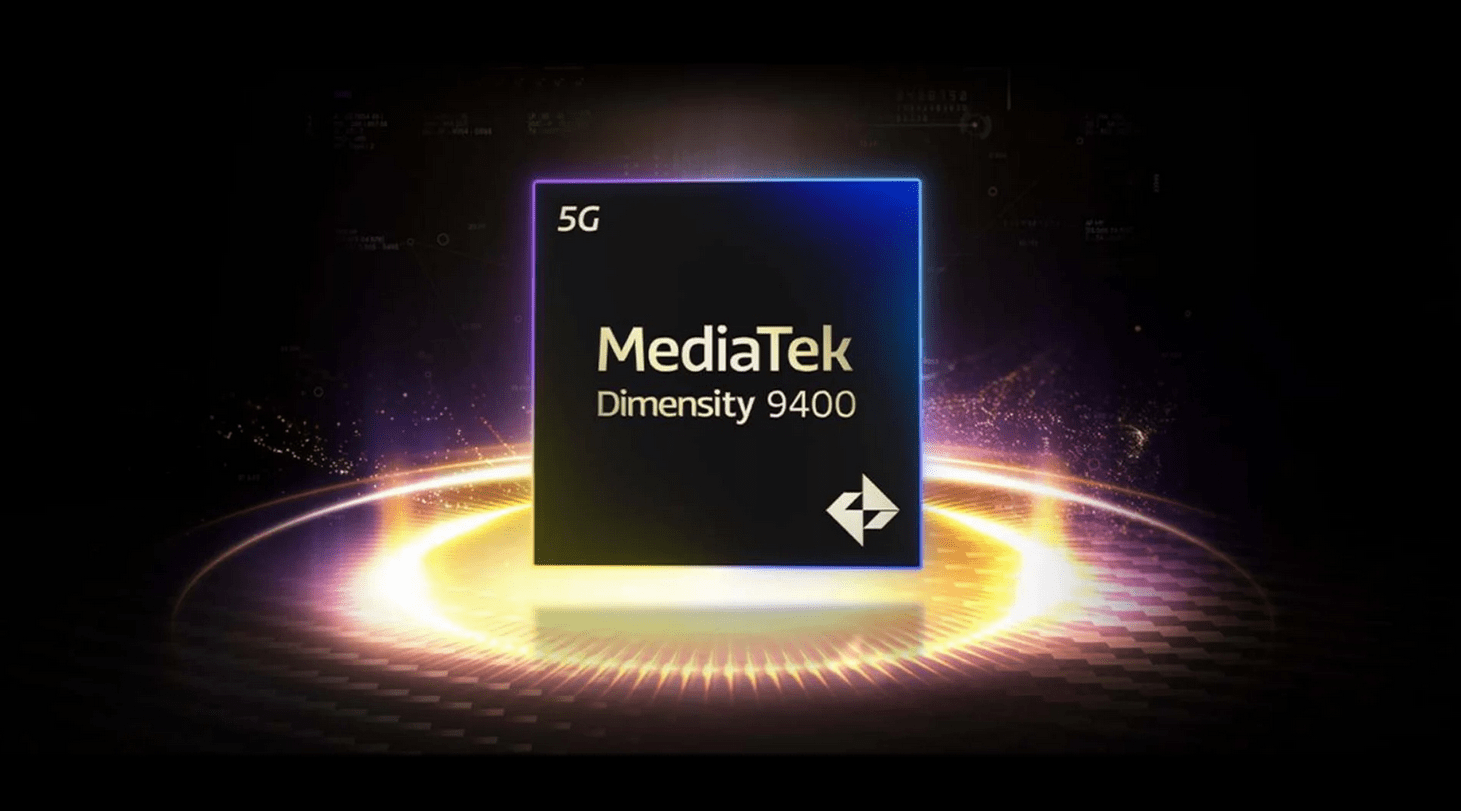Google is continually improving its services and features to provide a seamless experience for its users by Quick Share. Recently, the tech giant has announced a significant update to its file-sharing system, which will enable easier sharing of files on Galaxy Chromebooks. This update will make file sharing more convenient and streamlined, and will likely be a welcome change for users.
The Current State of Quick Share
Quick Share is a file-sharing system developed by Google that allows users to share files between devices. The feature is available on Android phones, tablets, Chromebooks, and Windows computers. However, on Chromebooks, Quick Share is not enabled by default, and users need to manually turn it on before they can start sharing files.
The Update: Quick Share V2
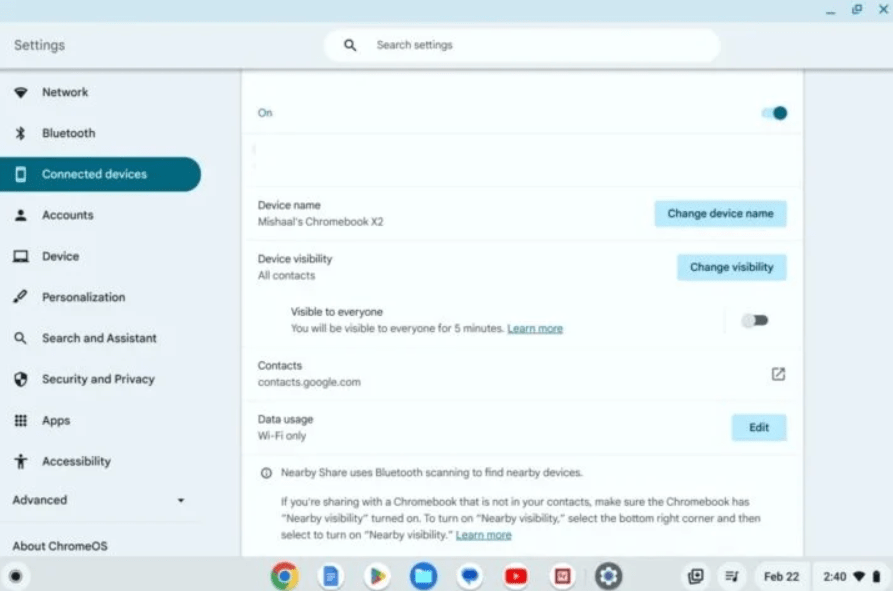
Google has introduced a new flag in ChromeOS called ‘Quick Share V2’ that enables the feature by default, with visibility set to ‘Your Devices’. This means that only devices signed into the same Google account will be able to see and share files with each other. The update is still in the testing phase but is expected to roll out to the stable version of ChromeOS in the coming weeks or months.
Also read This: https://samsungmobileclub.com/samsung-releases-one-ui-6-1-update-for-galaxy-m34-with-new-features-and-may-security-patch/
How Quick Share V2 Works
With Quick Share V2, users will no longer need to manually enable the feature on their Chromebooks. The update will allow for seamless file sharing between devices, making it easier to collaborate on projects, share files with colleagues or friends, and access files on different devices.
When a user tries to share a file from their Chromebook, Quick Share V2 will automatically detect nearby devices signed into the same Google account. The user can then select the device they want to share the file with, and the file will be transferred directly between the devices.
Direct Peer-to-Peer File Sharing

Google is also working on a significant update to Quick Share that will enable direct peer-to-peer file sharing between devices. This means that the shared files won’t have to travel from one device to the router and then to the other device, making the sharing process much faster.
Benefits of Quick Share V2
The update to Quick Share V2 will bring several benefits to users, including:
- Easier file sharing: With Quick Share V2, users will no longer need to manually enable the feature on their Chromebooks, making file sharing more convenient.
- Improved collaboration: The update will allow for seamless file sharing between devices, making it easier to collaborate on projects.
- Faster file transfer: With direct peer-to-peer file sharing, files will be transferred faster, saving users time and increasing productivity.
- Enhanced security: Quick Share V2 will only allow devices signed into the same Google account to see and share files, enhancing security and privacy.
Conclusion
Google’s update to Quick Share V2 will significantly enhance file sharing on Galaxy Chromebooks. With the feature enabled by default and direct peer-to-peer file sharing, users will be able to share files more easily and quickly. The update is expected to roll out to the stable version of ChromeOS in the coming weeks or months, and will likely be a welcome change for users.