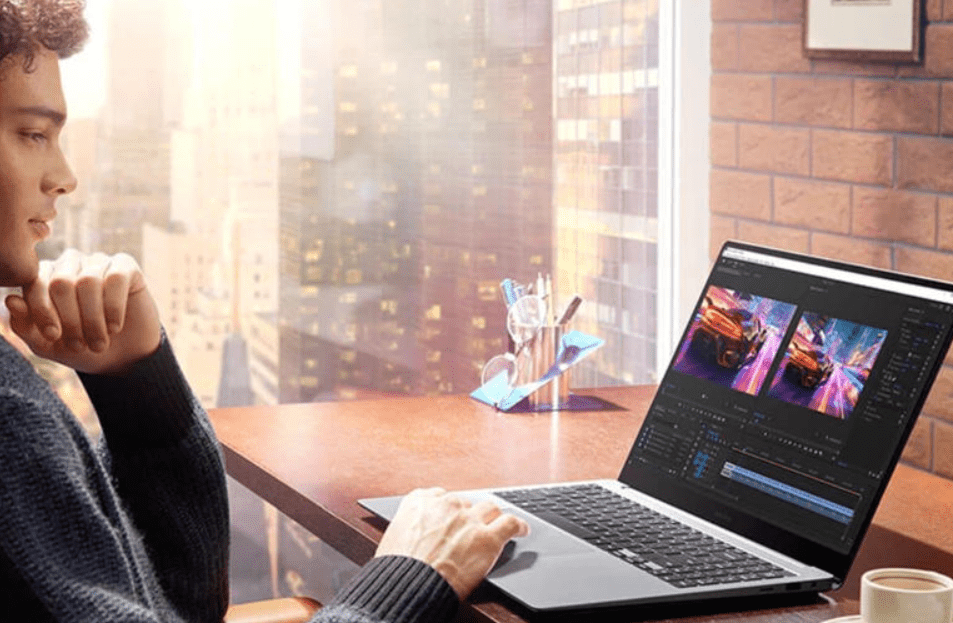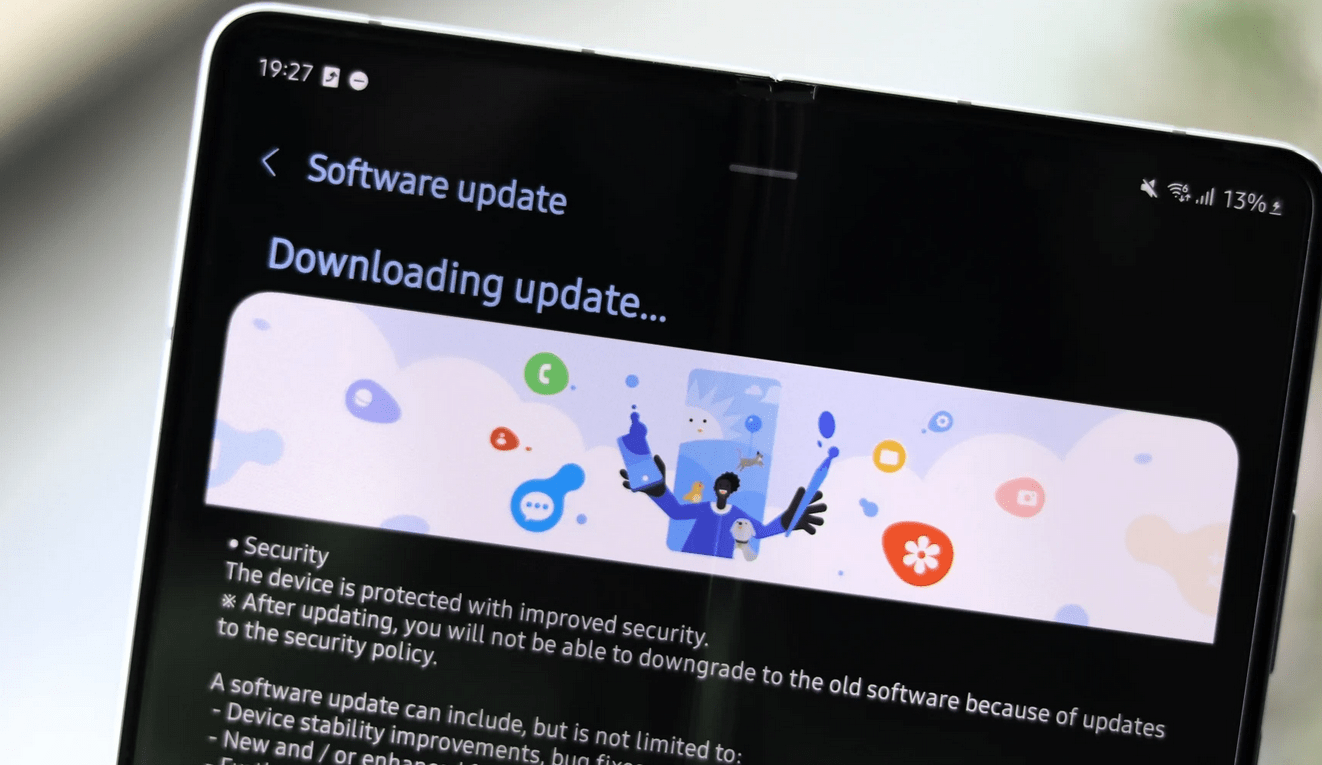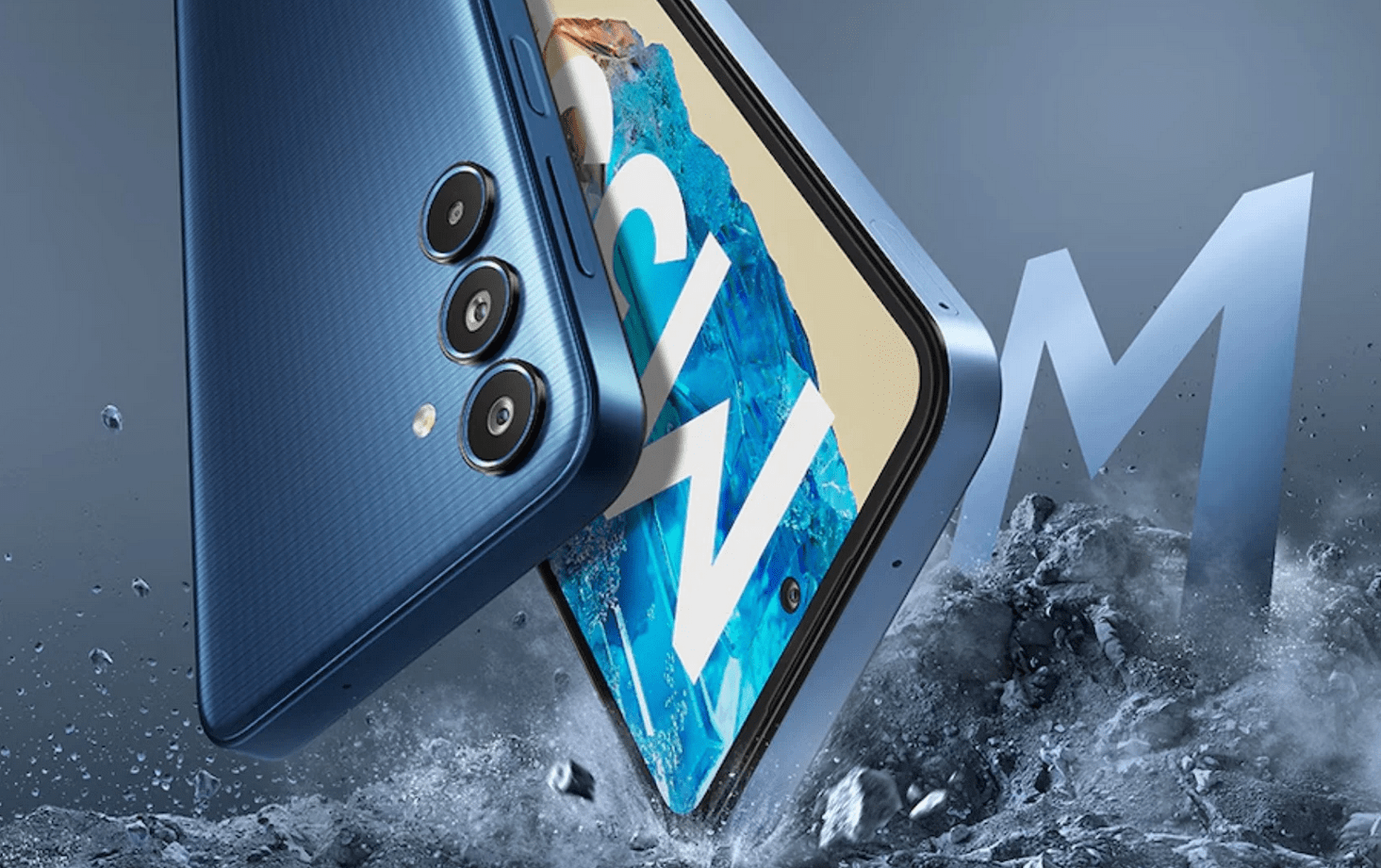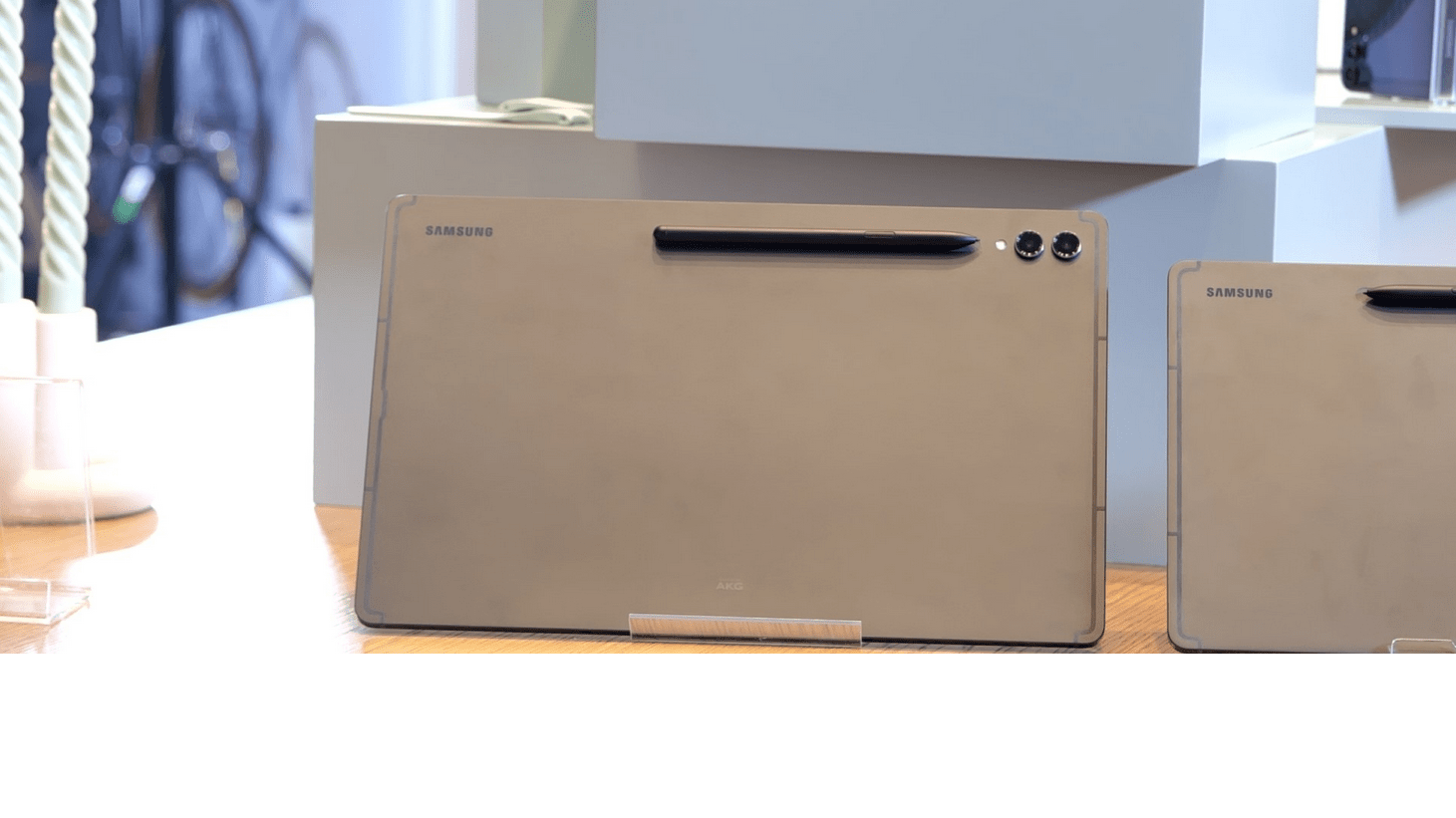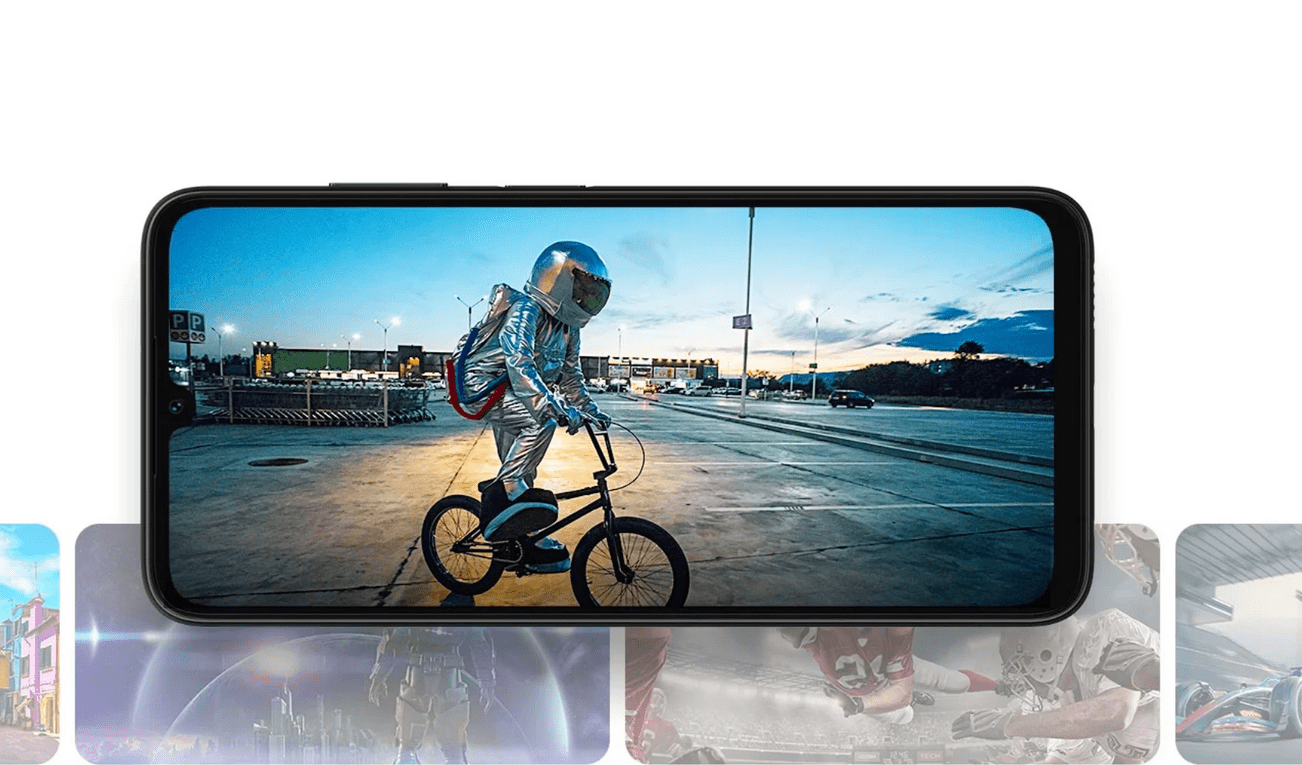Hot on the heels of the recent security updates for the Galaxy S23 series, the Exynos Galaxy S23 FE is now receiving its On April 2024 security update in Europe. This update brings the device’s security patch level up to April 1, 2024, ensuring enhanced security features for users.
How to Update Your Exynos Galaxy S23 FE
The update, identified by the build number S711BXXS2CXD1, is available for download over the air directly from your device. To update:
- Go to Settings on your Galaxy S23 FE.
- Navigate to Software update.
- Select Download and Install to initiate the update process.
Alternatively, you can install the full firmware manually using a Windows PC by downloading it from Samsung’s firmware archives.

Focus on Security Enhancements
The primary focus of this update is on improving device security with the latest patches. No other significant changes or enhancements are included in this release.
Issues after Updating to One UI 6.1?
If you encounter any issues after updating to One UI 6.1, such as performance problems or bugs, please note that fixes for these issues may require a subsequent update. Samsung typically addresses software-related issues in future updates to ensure a smooth user experience.
Stay tuned for further updates and enhancements to your Exynos Galaxy S23 FE as Samsung continues to optimize and refine the user experience.
Did you Know: Samsung Galaxy S25 Ultra-Specs,Features & Changes
Visit our official site: Galaxy S23 FE Android 14 (One UI 6.0) update is here!
1. What is the significance of the April 2024 security update for the Exynos Galaxy S23 FE?
The April 2024 security update for the Exynos Galaxy S23 FE aims to enhance the device’s security by incorporating the latest security patches released by Samsung.
2. How can I check if the update is available for my Exynos Galaxy S23 FE?
You can check for the update by going to Settings > Software update > Download and install on your device. If the update is available, follow the on-screen prompts to download and install it.
3. Can I manually install the April 2024 security update on my Exynos Galaxy S23 FE?
Yes, you can manually install the update by downloading the full firmware from Samsung’s firmware archives and using a Windows PC to install it onto your device.
4. What improvements does the April 2024 security update bring to the Exynos Galaxy S23 FE?
The primary focus of this update is to enhance device security with the latest security patch level, dated April 1, 2024. No significant feature enhancements or changes are included in this particular update.
5. Will updating to One UI 6.1 alongside the April 2024 security update cause any issues?
While updating to One UI 6.1 is generally seamless, if you encounter any issues post-update (such as performance problems or bugs), rest assured that Samsung typically addresses these in subsequent updates to ensure optimal device performance and user experience.
6. How long will it take for the April 2024 security update to roll out to other regions?
The update is currently rolling out in Europe for the Exynos-powered Galaxy S23 FE. It’s expected to gradually become available in other regions where the Galaxy S23 FE is sold.
7. What if I have concerns or questions about the update process or encounter issues after updating?
If you have any concerns or encounter issues during or after the update process, you can reach out to Samsung’s customer support for assistance. They can provide guidance on troubleshooting or resolving any update-related queries.