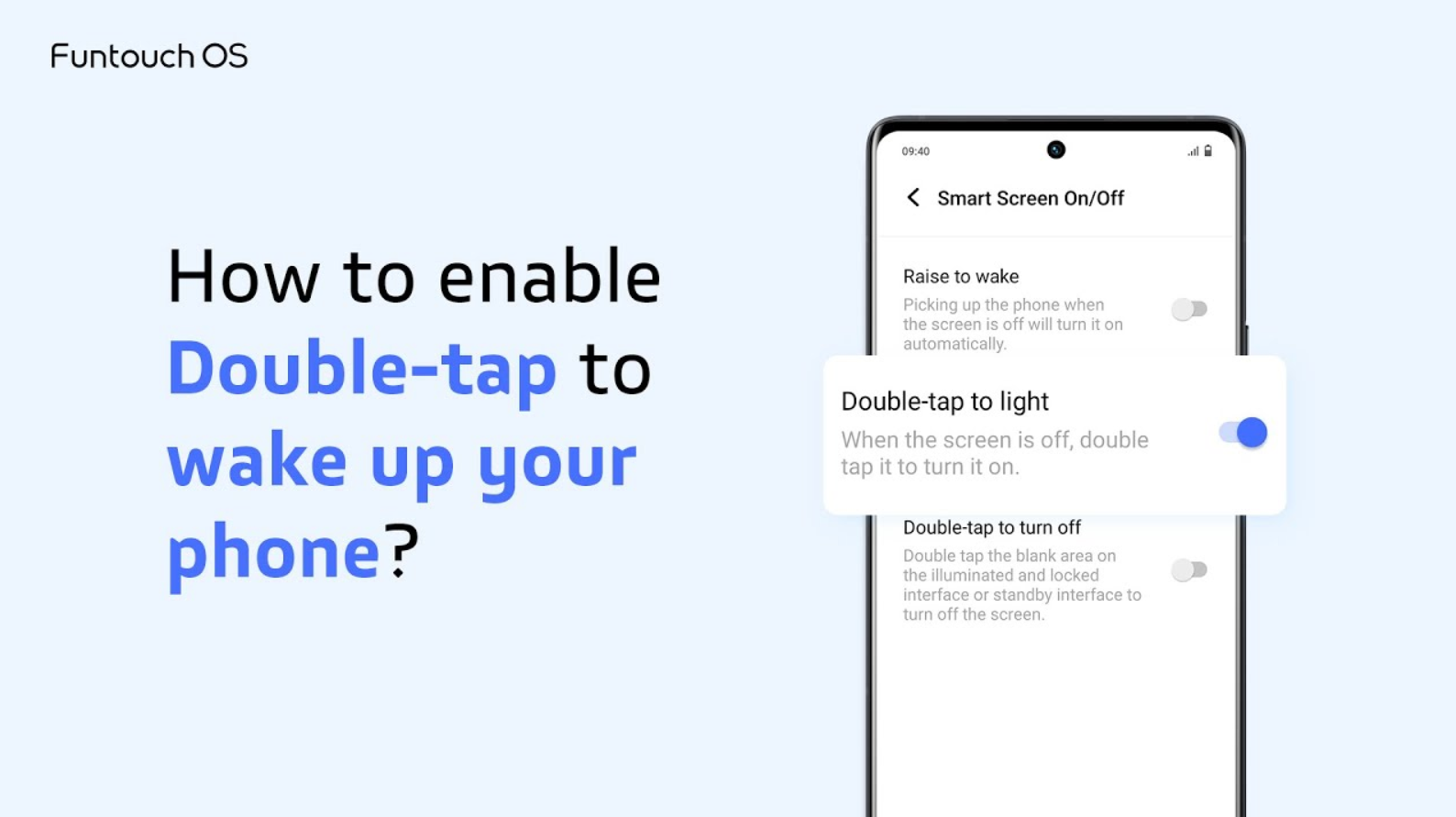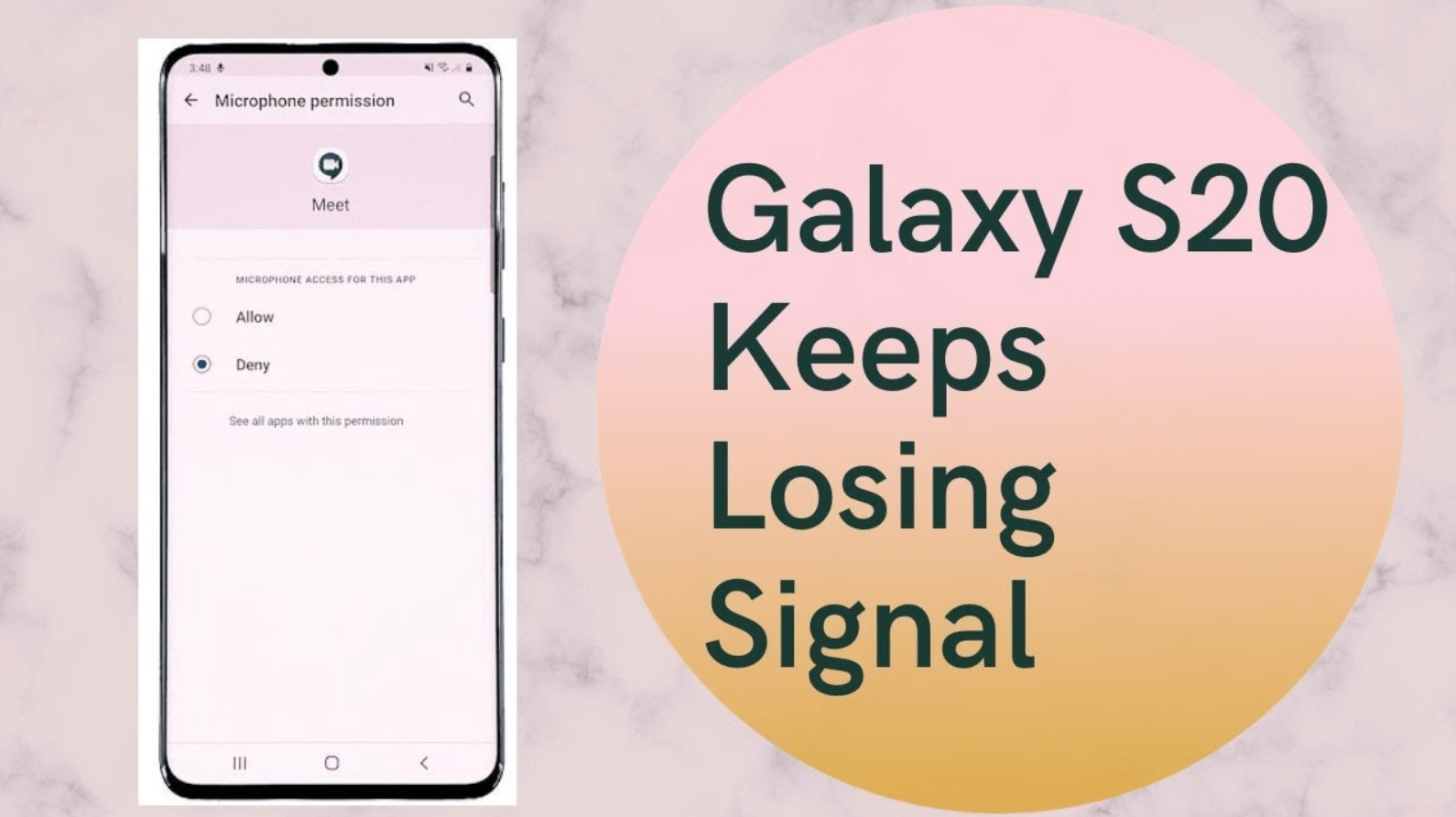Introduction
What’s up, guys! Today, we’re diving into the fantastic world of the Exploring the Best Features of the Galaxy S24 Ultra: A Comprehensive Guide. I’ve been using the One UI 6.1 update, arguably one of the most important updates of all time, which brings the powerful Galaxy AI to flagship phones. This includes the S23 series, Z Fold 5, Flip 5, and even the S22 series. After using Galaxy AI on the S24 Ultra for about four months, I thought it was high time to share my experience and talk about my favorite features that I use daily. So, let’s get started!
Best Features of the Galaxy S24 Ultra
The Importance of One UI 6.1 Update
The One UI 6.1 update is a game-changer, especially with its compatibility with older models. Samsung has extended the reach of Galaxy AI, ensuring that devices from the S22 series to the latest models can enjoy its benefits. This update signifies a major leap in optimizing AI for everyday use, making our devices smarter and more intuitive.
Real-Time Interpreter
One feature that has been incredibly helpful, especially now that I’m traveling through Europe, is the Real-Time Interpreter. This tool allows you to translate any language in real-time, on-device, without needing an internet connection. It’s been a lifesaver in regions where English isn’t widely spoken. Whether you’re in Normandy, France, or anywhere else, this feature ensures smooth communication.
Live Translate Feature
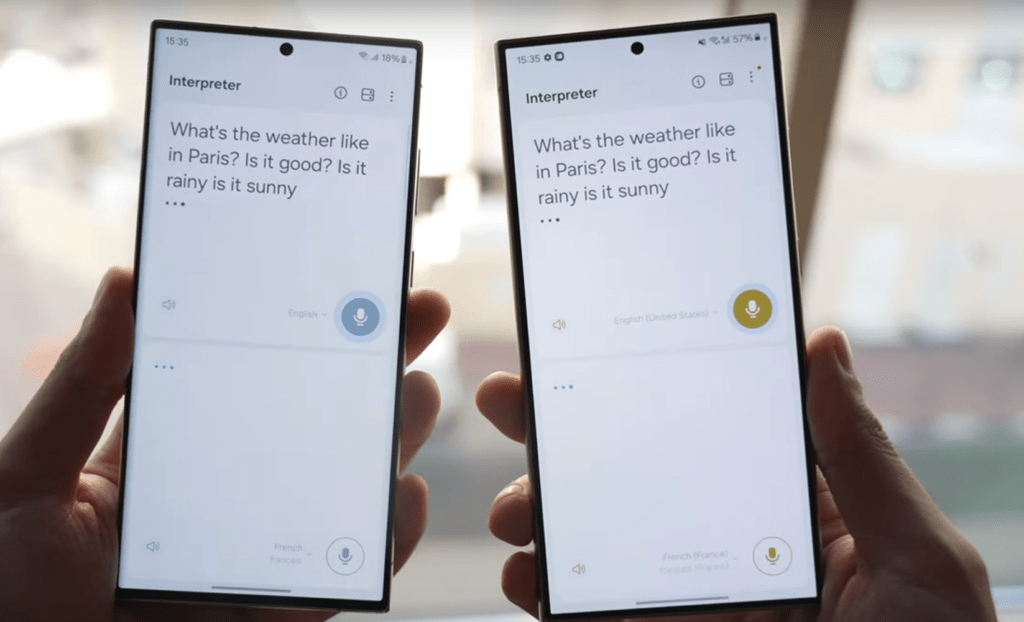
Another fantastic addition is the Live Translate feature. You can translate any live call into different languages in real-time, all on-device. This is particularly useful for business calls or when chatting with friends who speak different languages. It’s seamless and incredibly efficient.
Chat Assist
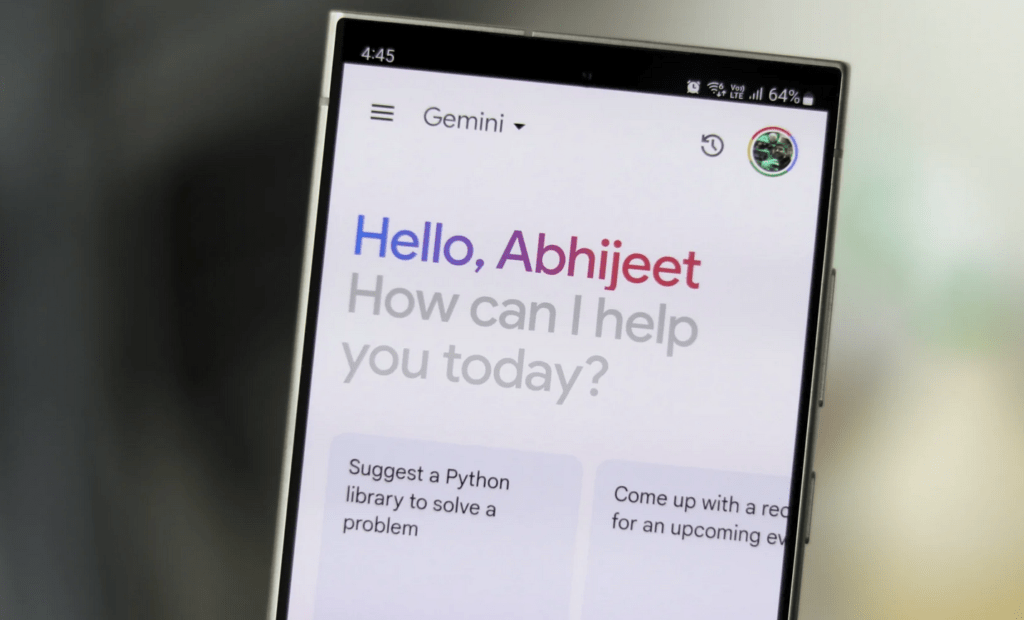
Chat Assist has probably been my most used Galaxy AI feature since the beginning. It helps me write better emails and text messages, tasks I perform multiple times a day. The AI offers suggestions and improvements, making my communication more professional and clear.
Laso Read This: Samsung Galaxy S24 Ultra Vs Iphone 15 Pro Max
Note Assist
I take notes on my phone every single day, and Note Assist has been a tremendous help. With this feature, I’m able to summarize any article or piece of text instantly. It’s a huge time-saver and ensures I never miss out on important details.
Transcript Assist
The Transcript Assist feature is a gem. It transcribes meetings, lectures, or simple voice notes, providing a full summary in just a few seconds. This has been crucial for staying organized and keeping track of important information.
Photo Editing Features
The photo editing capabilities of Galaxy AI are impressive. You can remove reflections from images, which is perfect for those airplane window shots. Additionally, you can erase objects from your photos or even generate parts of an image. These tools make photo editing straightforward and fun.
Galaxy AI Wallpapers
Customizing your phone is always fun, and Galaxy AI Wallpapers take it to the next level. By typing in the right combinations, you can generate unique and stunning wallpapers. It’s a simple way to personalize your device.
Circle to Search
Circle to Search is one of my favorite features. You can perform a search anywhere on your screen by simply drawing a circle. It’s quick, easy, and incredibly useful. This has become my go-to tool for fast searches since the launch day.
Optimization Across Devices
I’ve tried out Galaxy AI on various older flagship phones with the One UI 6.1 update, and I’m happy to report that Samsung has done a fantastic job optimizing these features. The on-device AI makes everything faster and more responsive, even on older models.
User Experiences
Now, I’d love to hear from you! Have you tried the One UI 6.1-based Galaxy AI features on your Samsung flagship phones? How has your experience been, and what are your favorite features? Drop a comment below and let’s discuss.
Conclusion
In conclusion, the Galaxy S24 Ultra, paired with the One UI 6.1 update, offers an array of features that make everyday tasks easier and more efficient. From real-time translation to advanced photo editing, Galaxy AI has something for everyone. Samsung’s commitment to optimizing these features across different devices is commendable, ensuring that more users can benefit from these innovations.
FAQs
What is One UI 6.1?
One UI 6.1 is the latest update from Samsung that brings enhanced AI features to a range of devices, improving functionality and user experience.
How does Galaxy AI improve daily tasks?
Galaxy AI offers features like real-time translation, chat assist, note assist, and photo editing tools that streamline daily tasks and enhance productivity.
Is Galaxy AI available on all Samsung devices?
Galaxy AI is available on a wide range of Samsung devices, including older models like the S22 series and the latest flagship phones.
Can I use Galaxy AI features offline?
Yes, many Galaxy AI features, such as the Real-Time Interpreter and Live Translate, can be used offline, making them highly convenient.
How do I get the One UI 6.1 update?
You can check for the One UI 6.1 update in your device settings under Software Update. If it’s available for your device, follow the prompts to download and install it.