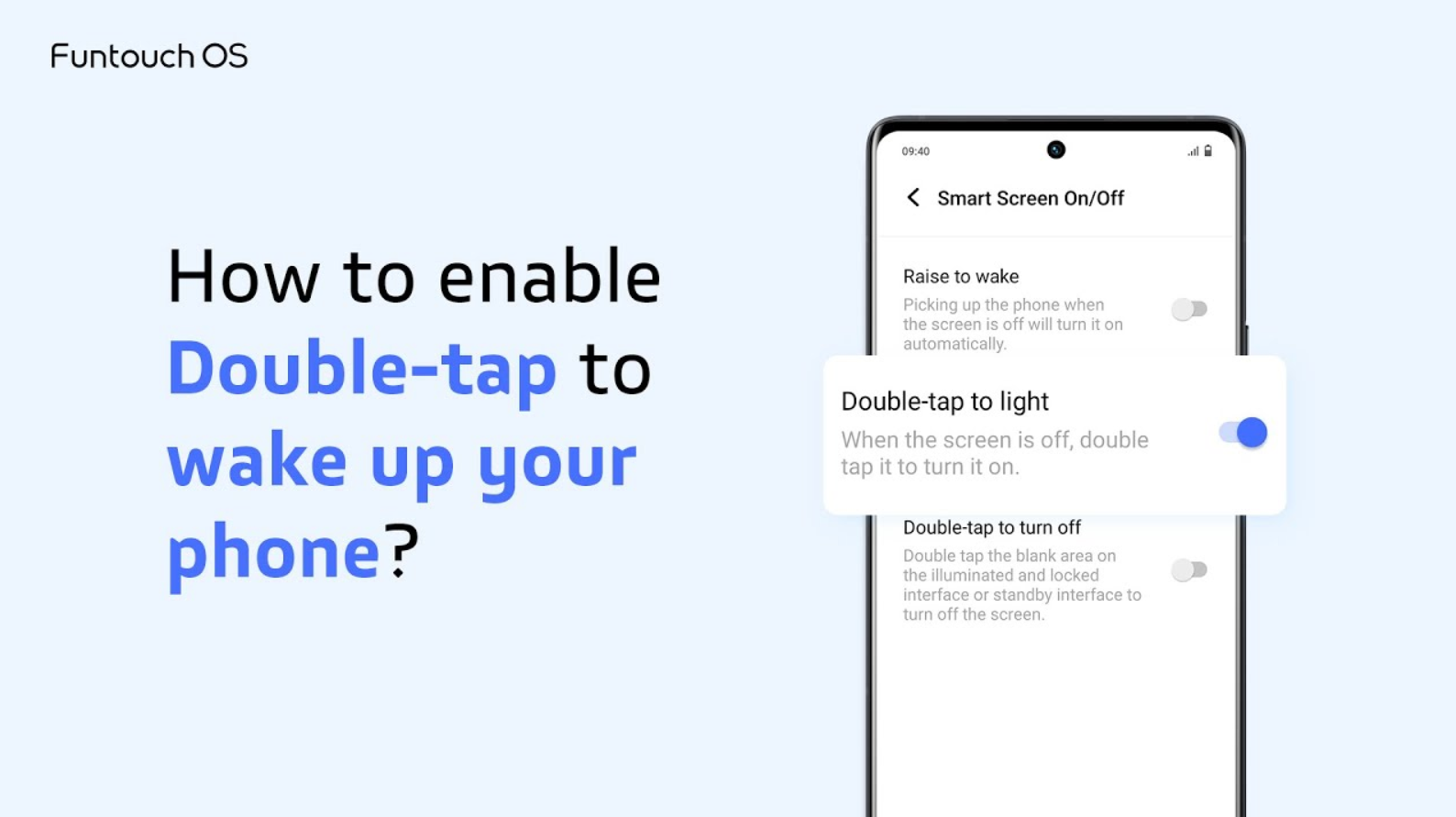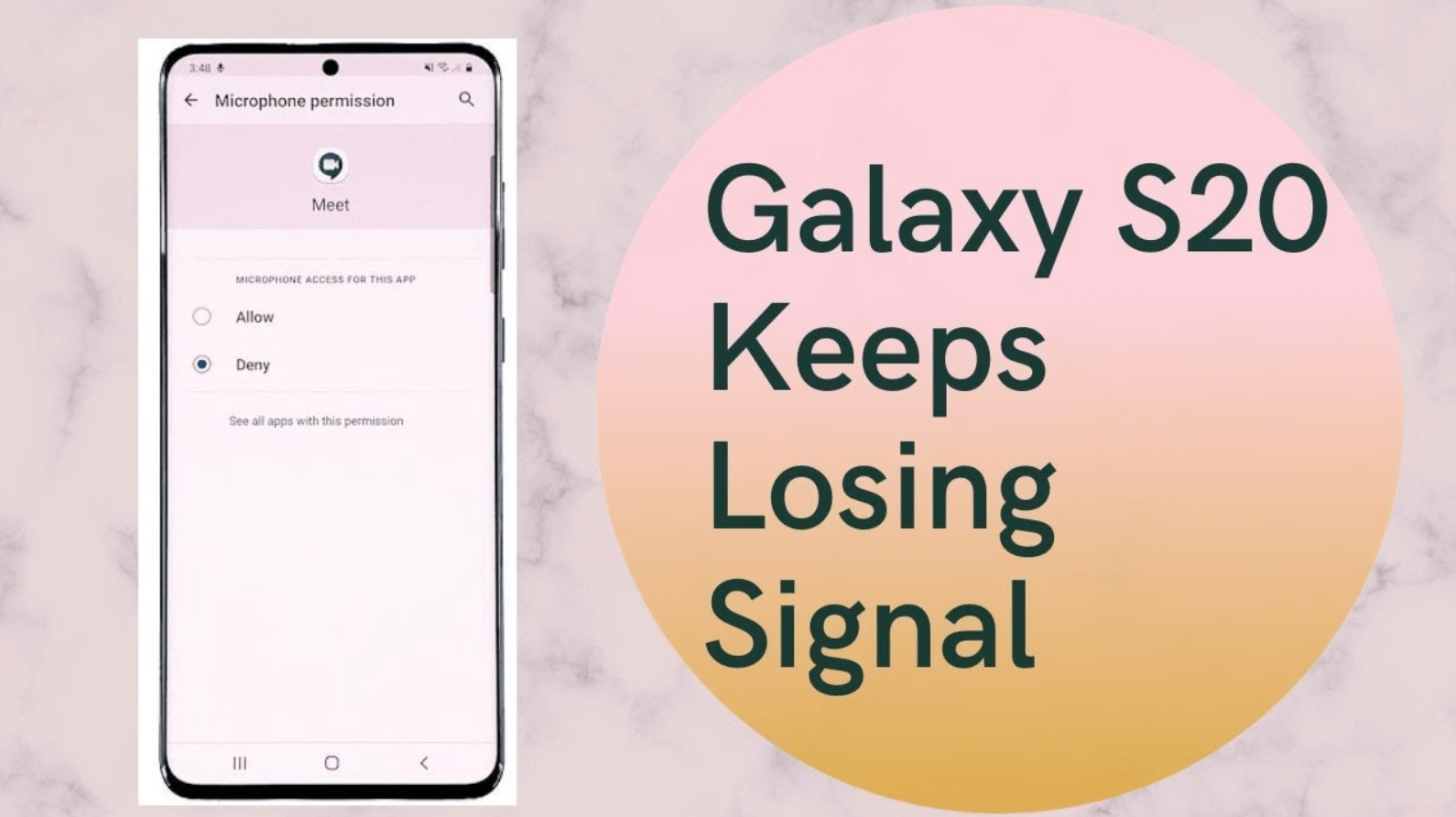Samsung has just unveiled its biggest UI update yet at its annual developer event—One UI 7. Based on Android 15, this latest interface promises to enhance user experience with a range of new features and improvements. We got a hands-on demo with the S24 Ultra, and it’s clear that Samsung has some exciting updates in store. Here are the 10 most significant changes coming with One UI 7!
1. Split Notification Dropdown Menu
The first major update is the introduction of a split notification dropdown menu. Samsung has taken inspiration from iOS by separating notifications from quick settings. Now, you can swipe down from one side of the screen for quick settings and from the other side for notifications. It’s a small but practical change that gives users more flexibility. And if you prefer the old unified menu, don’t worry—Samsung gives you the option to revert back.
2. Refined Design Tweaks
Samsung has made some design refinements across the board, giving the interface a fresher, more modern look. Notifications now have a rounder shape, and the small arrow that expands them has been moved to the center. Quick settings also got a makeover, featuring a smaller brightness slider with a new volume slider next to it. It has a “Material You” vibe, similar to Google’s Pixel UI, and some elements are even reminiscent of iOS 18’s Control Center. Also, keep an eye out for the new pill-shaped battery icon in the status bar—it’s a subtle but neat touch.

3. Camera App Improvements
Samsung has revamped the camera app to make it more user-friendly, especially for one-handed use. Most controls have been relocated to the bottom of the screen, so you no longer have to stretch your thumb awkwardly across the display. Whether you’re switching modes or adjusting settings, this change makes the camera experience much more convenient.
Also Read this: One UI 7.0: Separate AOD and Lock Screen Settings, New Customization Features, and More
4. Smart App Search Bar Placement
In another nod to user convenience, Samsung has moved the app search bar to the bottom of the screen, similar to what Apple did in iOS. It might seem like a small adjustment, but it makes a huge difference when you’re trying to search for apps with one hand. No more finger gymnastics—just quick, easy access.
5. Stacked Multitasking Menu
Samsung has also revamped its multitasking menu, adopting a stacked style. While this feature has been available through the Good Lock app for some time, it’s now the default setting in One UI 7. This change not only makes multitasking look cleaner but also feels more intuitive. It’s a welcome update that should streamline the way users switch between apps.
6. Icon Redesigns
One of the most noticeable changes in One UI 7 is the icon redesign. Samsung hasn’t updated its icons in years, but they’re now more vibrant and colorful. For instance, the Gallery app now has a rainbow gradient behind the flower image, and the camera icon looks more like an actual camera. Other icons, like those for the Galaxy Store, Contacts, Settings, and Phone, have also been refreshed, giving the interface a modern, lively feel.
7. Smoother Animations
Samsung is making big promises when it comes to animations. Although this is still an early beta version, testers are already noticing improvements in animation smoothness, bringing it closer to iOS levels. If Samsung delivers on this, it could make One UI 7 feel much more responsive and polished, enhancing the overall user experience.
8. Dynamic Island-Style Feature
Rumor has it that Samsung is working on its version of Apple’s Dynamic Island—a status bar chip that expands and contracts with animations. Although this feature isn’t on the demo units yet, reliable sources like Ice Universe suggest that it’s on its way. It’ll be interesting to see how Samsung integrates this into the final release.
9. AI-Powered Gallery
Samsung is stepping up its AI game by integrating AI capabilities into the Gallery app. Similar to Google Photos, you’ll be able to search for photos or even specific parts of videos just by describing what you’re looking for. The AI will also automatically organize your media, making it easier to find that one picture you snapped months ago. It’s a smart, convenient update that adds significant value to the overall experience.
10. Continuity Across Devices
Samsung is enhancing its ecosystem with a feature called “continuity,” allowing you to seamlessly transfer calls between your phone, tablet, or TV with just a simple gesture. This feature aims to provide a more cohesive Samsung experience, making it easier for users to stay connected across different devices. It’s a big step forward in creating a unified, interconnected system.
Release Timeline
Samsung has confirmed that the Galaxy S25 will be the first phone to launch with One UI 7, which is scheduled for January. For those eager to try it out, the beta program will be available starting in December. If you’re excited about these updates, you won’t have to wait too long to experience them firsthand.
Final Thoughts
Overall, One UI 7 is shaping up to be a substantial upgrade. Samsung is focusing on simplifying the interface while modernizing its look and feel. The addition of smoother animations, AI integration, and design tweaks reflects Samsung’s effort to enhance the user experience. Yes, there’s some influence from Apple here, but at the end of the day, if it improves the interface, why not? After all, Apple, Google, and Samsung have a history of borrowing from each other, and in the end, that just means better features for everyone.