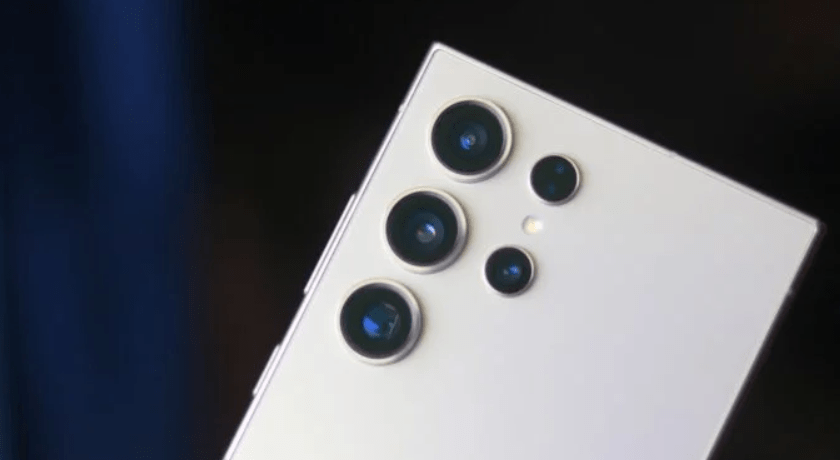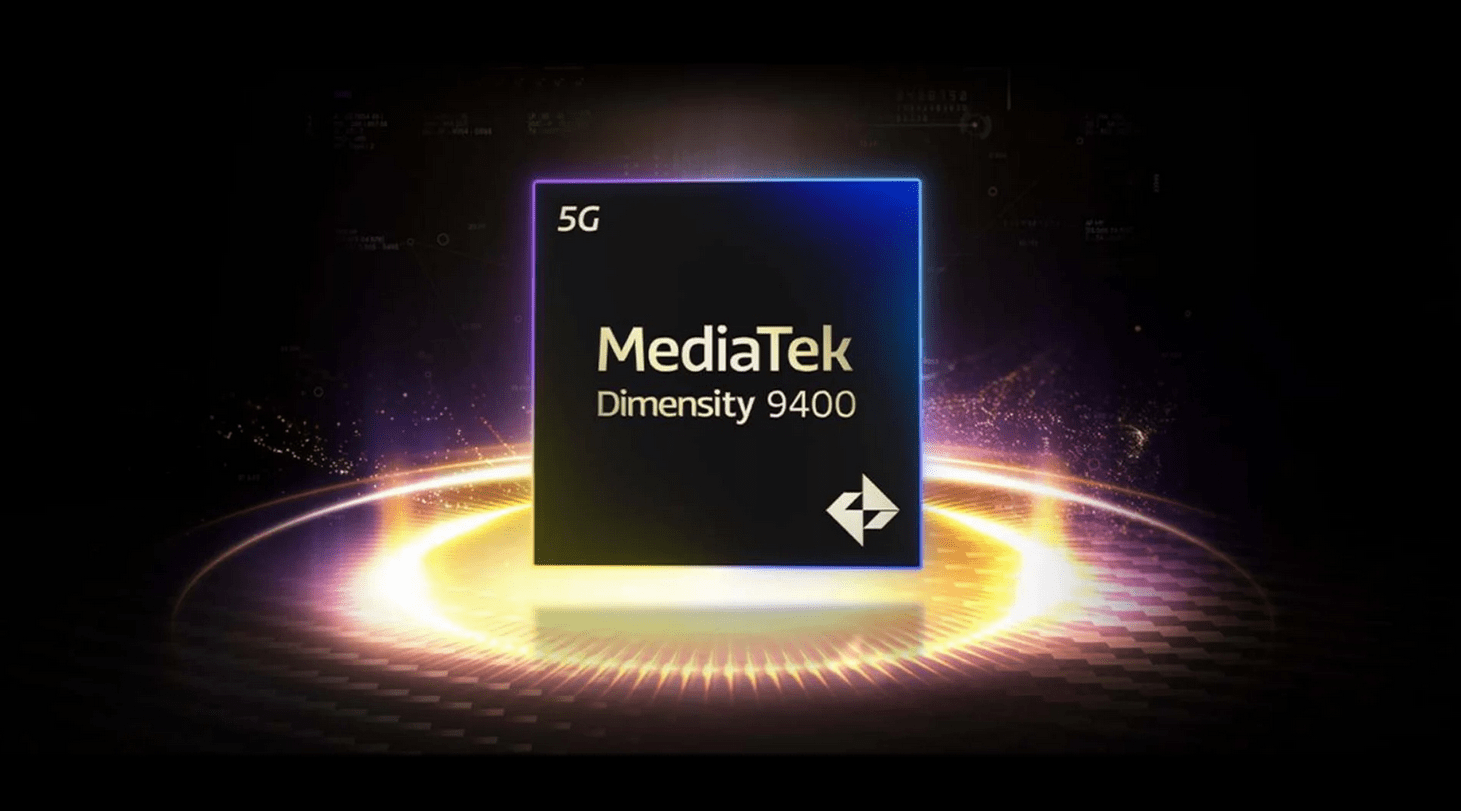Introduction
WhatsApp has long been a favorite communication tool for millions around the globe( WhatsApp Video Call Features ). Known for its simplicity and reliability, it has continuously evolved to meet user needs. Recently, Meta has announced three exciting new features that significantly enhance WhatsApp’s video calling functionality: support for up to 32 people on Mac and Windows, screen sharing with audio, and Speaker Spotlight. Let’s dive into these updates and see how they make video calling on WhatsApp even better.
WhatsApp Video Call Features: An Overview
History and Evolution
WhatsApp started as a simple messaging app but quickly grew to include voice and video calling features. These additions have made it a versatile tool for both personal and professional communication.
Importance in Today’s Communication
In a world where remote communication has become the norm, WhatsApp’s video calling features are crucial. They offer a reliable way to stay connected with family, friends, and colleagues.
Feature 1: Increased Participant Limit
Previous Limitations
Previously, video calls on WhatsApp were limited to 8 participants on Mac, 16 on Windows, and 32 on mobile devices. This restriction was a significant drawback for large group interactions.
New Capabilities for Mac and Windows
Now, WhatsApp has extended the participant limit to 32 people for both Mac and Windows users. This update aligns the desktop app capabilities with the mobile version, making it easier to host large group calls regardless of the device.
Benefits of the Increased Limit
This new feature is a game-changer for large family gatherings, virtual parties, and even business meetings. It eliminates the need for multiple calls and allows everyone to be part of the conversation at once.
Feature 2: Screen Sharing with Audio
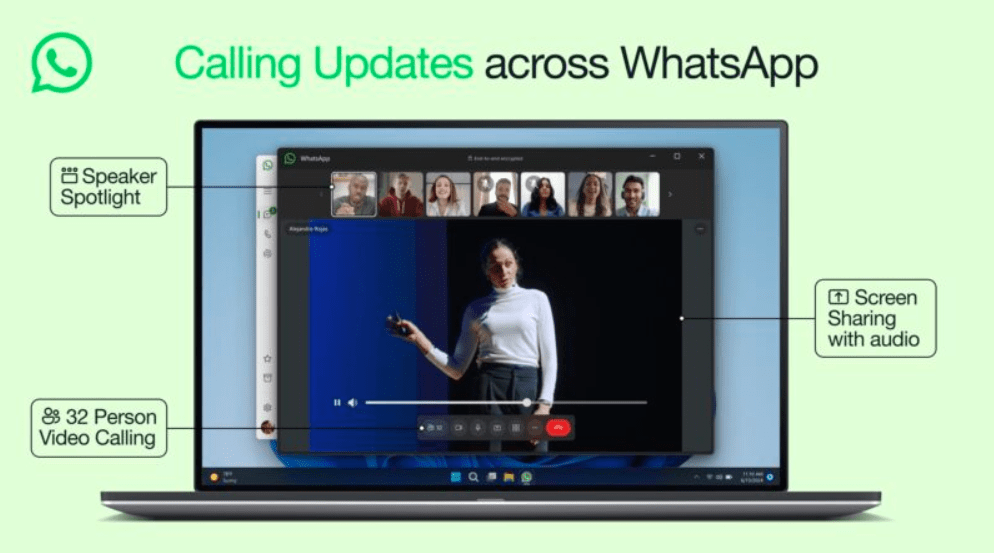
Previous Screen Sharing Limitations
Before this update, WhatsApp allowed screen sharing, but it lacked audio support. This limitation meant that any audio playing on the shared screen was not transmitted to other participants, which was a major inconvenience.
Introduction of Audio Sharing
With the new update, WhatsApp now supports audio sharing along with screen sharing. This enhancement means you can share videos, presentations, and other media with sound, making the experience much more immersive and effective.
Use Cases for Screen Sharing with Audio
Whether you’re watching a movie with friends, conducting a remote training session, or presenting a slideshow, this feature makes it all possible. It bridges the gap between visual and audio communication, ensuring nothing is lost in transmission.
Feature 3: Speaker Spotlight
How Speaker Spotlight Works
The Speaker Spotlight feature highlights the person currently speaking by making their video feed appear first in the carousel and surrounding it with a white outline. This visual cue helps participants easily identify the speaker, especially in large calls.
Advantages in Group Calls
In large video calls, it can be challenging to keep track of who is speaking. The Speaker Spotlight feature simplifies this by automatically highlighting the active speaker, making conversations smoother and more organized.
Also Read This: upcoming Galaxy Unpacked event on July 10 2024: Samsung Event
Source: Click here
How to Use the New Features
Step-by-Step Guide for Adding Participants
To add up to 32 participants on your Mac or Windows:
- Open WhatsApp on your desktop.
- Start a video call.
- Click on the “Add Participant” button.
- Select up to 32 contacts from your list.
How to Share Screen with Audio
- During a video call, click on the “Screen Share” button.
- Choose the window or screen you want to share.
- Ensure the “Share Audio” option is selected.
Utilizing Speaker Spotlight
- During a video call, the speaker spotlight is automatic.
- Ensure your microphone is active when speaking to be highlighted.
Comparisons with Other Platforms
Zoom
Zoom has been a leader in video conferencing with features like virtual backgrounds and breakout rooms. However, WhatsApp’s simplicity and integration with its messaging service give it an edge for casual users.
Microsoft Teams
Microsoft Teams excels in professional settings with its robust suite of collaboration tools. WhatsApp’s new features, though, bring it closer to competing in this space, particularly for small businesses and remote teams.
Google Meet
Google Meet offers a seamless experience for Google Workspace users. WhatsApp, with its new updates, provides a comparable alternative that’s accessible to a broader audience.
Benefits for Personal Users
Family Gatherings
With the ability to add 32 participants, large family gatherings are easier and more fun. Everyone can join in without worrying about being left out.
Virtual Parties
Hosting a virtual party? Screen sharing with audio lets you watch videos and share fun moments live with friends and family.
Benefits for Professional Users
Remote Work Meetings
For remote teams, these new features mean more productive meetings. Screen sharing with audio and the Speaker Spotlight can make discussions clearer and more engaging.
Webinars and Workshops
Hosting a webinar or workshop? The increased participant limit and improved screen sharing capabilities make WhatsApp a viable platform for educational and professional events.
User Experience and Feedback
Initial User Reactions
Early feedback from users has been overwhelmingly positive. Many appreciate the increased participant limit and the seamless integration of audio in screen sharing.
Expert Opinions
Tech experts laud WhatsApp’s continuous improvements, noting that these features bring it closer to being a comprehensive communication tool for both personal and professional use.
Future Updates and Expectations
Possible Future Enhancements
Looking ahead, users hope for features like virtual backgrounds, breakout rooms, and improved integration with other apps. These enhancements could further cement WhatsApp’s position in the video calling market.
User Wishlist
Users have expressed desires for more customization options, such as themed backgrounds and filters, to make calls more engaging and fun.
Security and Privacy Considerations
Encryption and Data Protection
WhatsApp’s end-to-end encryption ensures that your calls and data are secure. These new features maintain the same level of security, giving users peace of mind.
User Control Over Features
Users can control who joins their calls and who can share screens, ensuring a secure and private communication environment.
Troubleshooting Common Issues
Connectivity Problems
Ensure you have a stable internet connection. If issues persist, restarting your device or router may help.
Audio and Video Quality
For the best experience, use high-quality webcams and microphones. Adjusting your device settings can also improve call quality.
Conclusion
WhatsApp’s new video calling features are a significant upgrade, enhancing the user experience by increasing the participant limit, introducing screen sharing with audio, and adding the Speaker Spotlight. These updates make WhatsApp a formidable player in the video calling space, suitable for both personal and professional use.
FAQs
How do I add 32 participants to a WhatsApp video call?
To add up to 32 participants, start a video call on your Mac or Windows device and use the “Add Participant” button to select your contacts.
Can I share my screen with audio on mobile devices?
Currently, screen sharing with audio is available on desktop versions of WhatsApp. Mobile support may be added in future updates.
How does WhatsApp highlight the speaker in a video call?
WhatsApp highlights the active speaker by placing their video feed first in the carousel and surrounding it with a white outline.
Are these features available worldwide?
Meta is rolling out these features globally over the next few weeks, so availability may vary by region.
What should I do if I face issues with these new features?
Check your internet connection, ensure your app is updated, and restart your device. If problems persist, contact WhatsApp support.