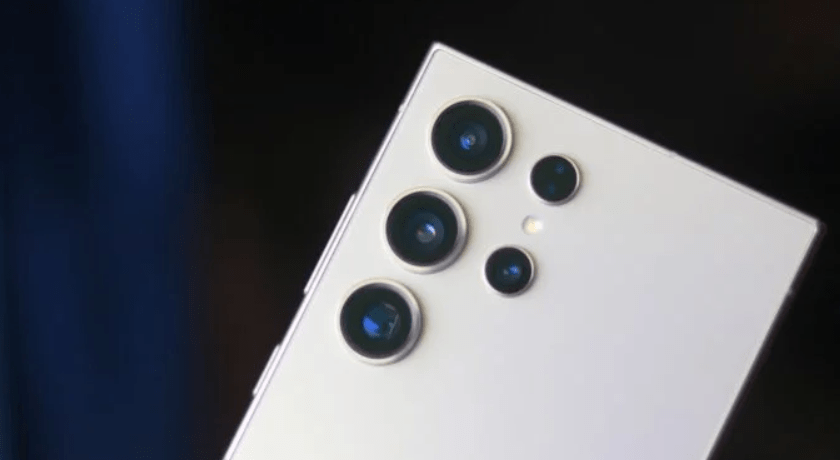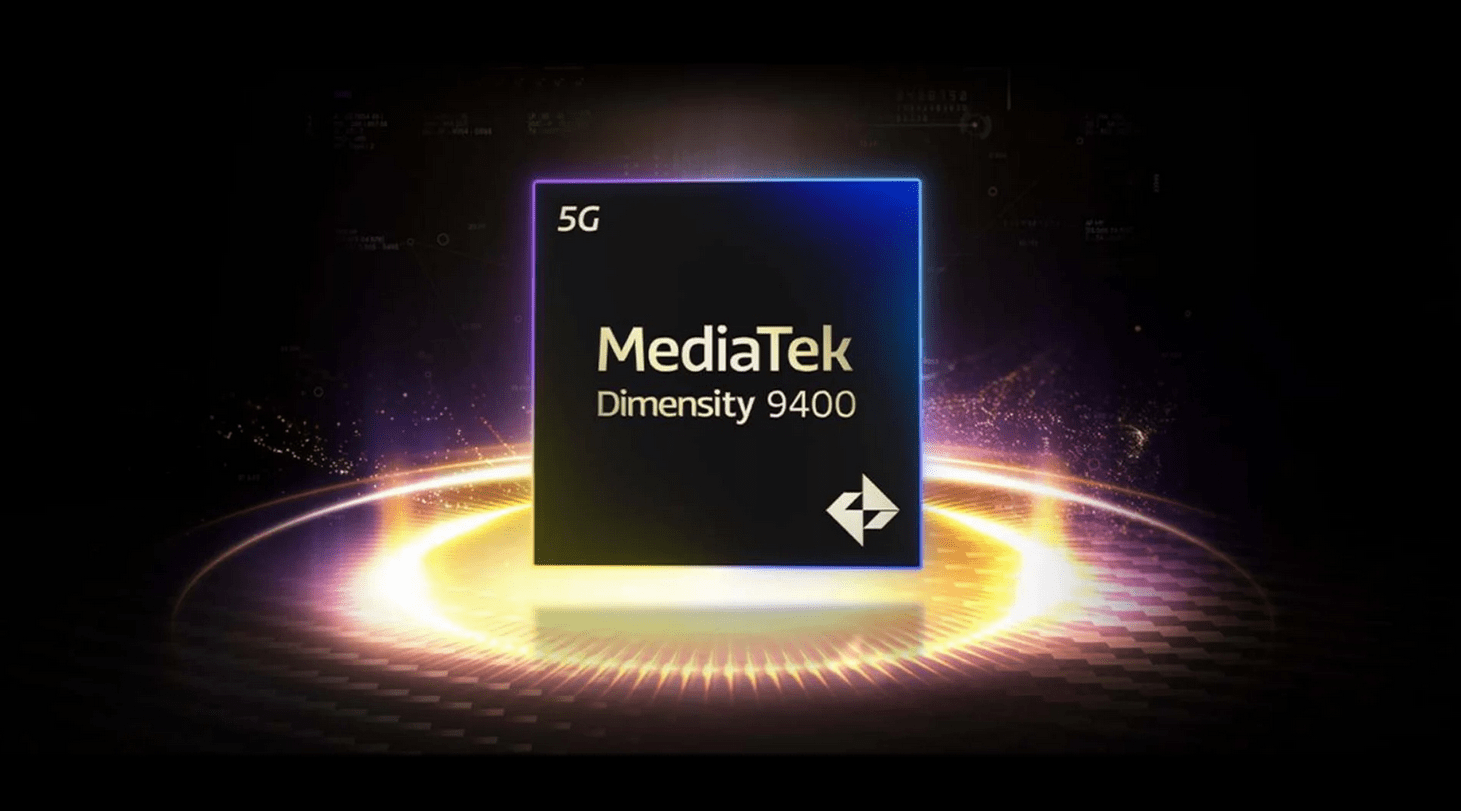Introduction
Imagine the frustration of your Galaxy Watch Restart Issue, seemingly without cause. This annoyance has plagued many Galaxy Watch 4, 5, and 6 users recently. However, there is good news on the horizon. Samsung has identified the issue and released a fix that promises to resolve these random restarts. Let’s dive into the details of this fix and how you can apply it to your watch.
Galaxy Watch Restart Issue:
Background
About two weeks ago, users began flooding various platforms, including Samsung’s Community forum, with complaints about their Galaxy Watches rebooting spontaneously. These unexpected restarts were happening as frequently as two to five times daily. A deeper look into these incidents revealed a shared factor among the affected users: they were all using the Digital Neon watch face.
Identifying the Culprit
The pattern was too consistent to ignore, leading to an investigation by Samsung. The tech giant soon confirmed that the Digital Neon watch face was indeed causing the problem. This discovery was crucial, as it pinpointed the exact cause of the restarts, allowing for a targeted solution.
Samsung’s Response
In a post on Samsung’s Community forum for Korea, the company acknowledged the issue and the role of the Digital Neon watch face in causing it. More importantly, they announced that an update to the watch face was being rolled out to fix the problem.
Details of the Fix
The update specifically addresses the instability caused by the Digital Neon watch face. After installing this update, users of Galaxy Watch 4, 5, and 6 should no longer experience the random restarts that have been troubling them. This fix is a relief for users who enjoy the vibrant aesthetic of the Digital Neon face but were hindered by its technical issues.
Updating the Digital Neon Watch Face
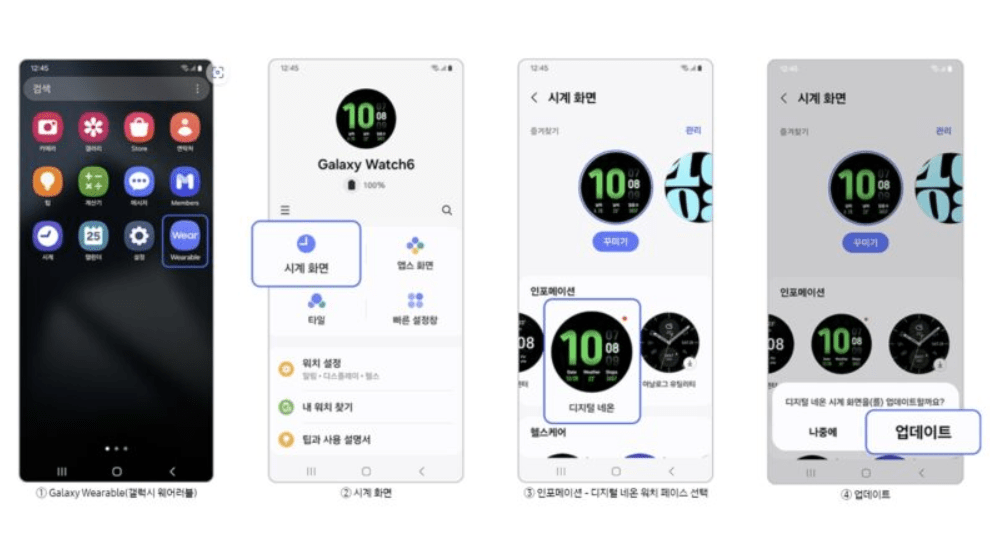
To benefit from this fix, follow these steps to update your watch face:
- Open the Galaxy Wearable application on your smartphone.
- Navigate to the ‘Watch faces’ section.
- Select the Digital Neon watch face.
- Look for the update button and tap it.
The watch will then download and install the latest version of the Digital Neon watch face. Once updated, set it as your default watch face to enjoy a seamless experience without the annoying restarts.
Post-Update Expectations
After applying the update, you should notice an immediate improvement. The random restarts should cease, allowing you to use your Galaxy Watch without interruption. Samsung has tested this fix thoroughly to ensure it resolves the issue, so you can trust that your wearable will function correctly.
User Experience
Early feedback from users who have installed the update has been overwhelmingly positive. Many report a significant improvement in stability, with the watch functioning smoothly even with the Digital Neon watch face active. This positive change underscores the effectiveness of Samsung’s fix.
Preventive Measures
To avoid similar issues in the future, it’s essential to keep your devices updated. Regular updates not only provide new features but also include crucial fixes and enhancements that maintain the stability and security of your gadgets.
Technical Support
If you encounter any difficulties during the update process or if the issue persists, Samsung offers robust customer support. You can reach out to them via their website, customer service hotline, or visit a Samsung service center for assistance.
Conclusion
Samsung’s swift response to the Galaxy Watch restarting issue showcases their commitment to customer satisfaction. By identifying the Digital Neon watch face as the cause and providing a timely fix, they’ve ensured that users can continue to enjoy their wearables without disruption. Make sure to update your watch face and enjoy a smooth, trouble-free experience.
FAQs
1. What models were affected by the issue?
The issue affected Galaxy Watch 4, Galaxy Watch 5, and Galaxy Watch 6 series models.
2. How do I know if my watch has the latest update?
You can check for updates in the Galaxy Wearable application under the Watch faces section. If an update is available for the Digital Neon watch face, it will be indicated there.
3. Can I still use the Digital Neon watch face?
Yes, after applying the latest update, you can use the Digital Neon watch face without experiencing the random restart issue.
4. What should I do if the issue persists?
If the issue continues after the update, contact Samsung’s customer support for further assistance.
5. Where can I find more information about Samsung updates?
Visit Samsung’s official website or the Samsung Community forum for the latest information and updates regarding their products.