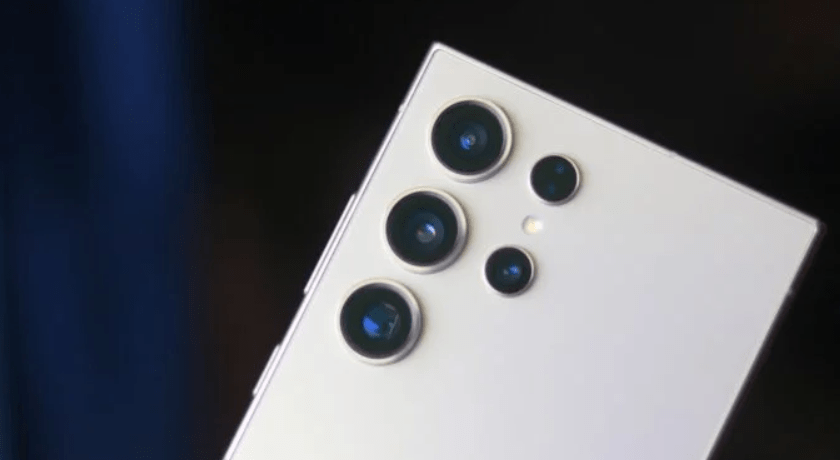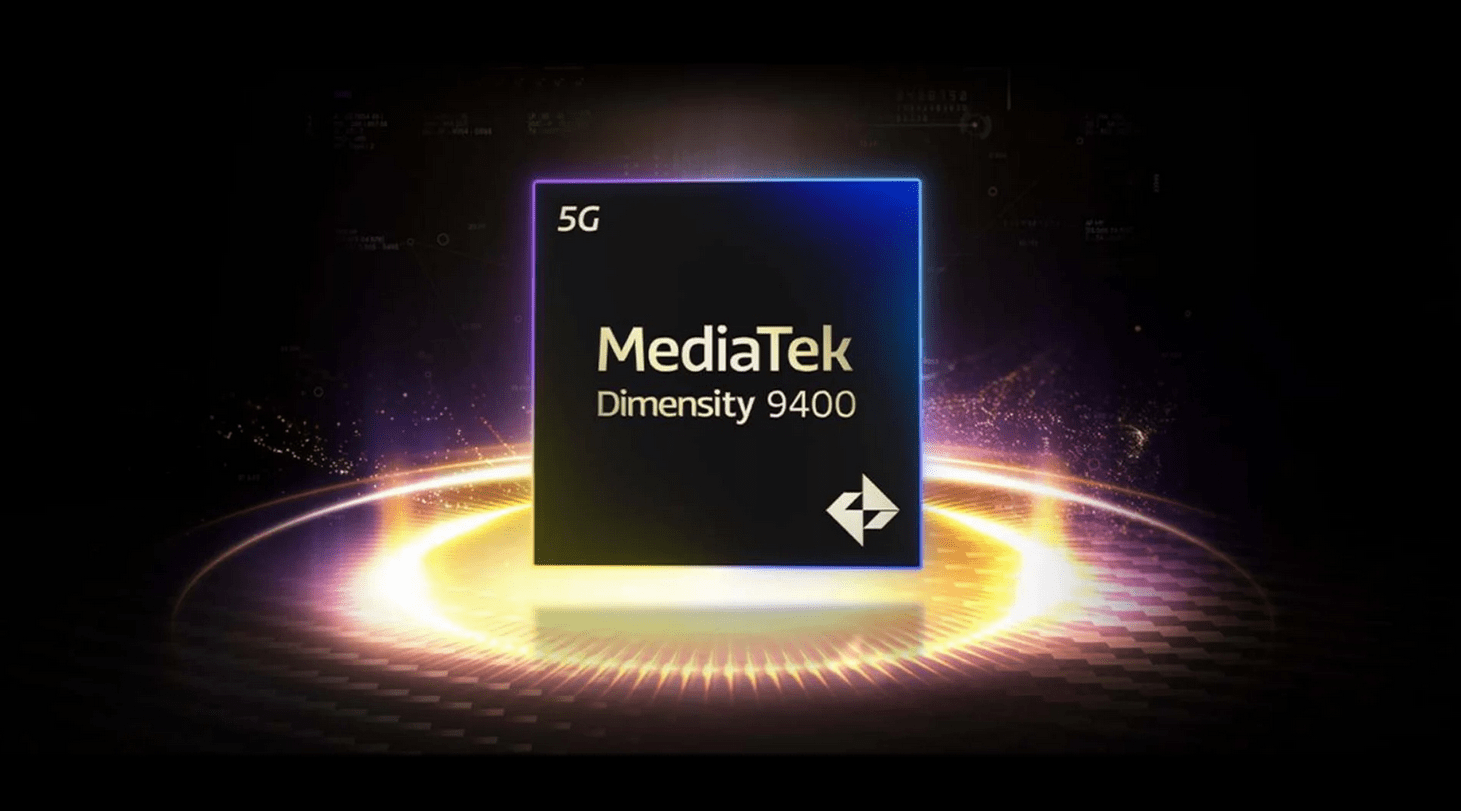Samsung smartphones are renowned for their rich feature set on One UI 7.0, including a variety of privacy and security measures. Yet, one simple but crucial feature has been conspicuously absent from the One UI software—App Lock. This could change with the upcoming One UI 7.0 update, potentially bringing a much-needed enhancement to Samsung devices.
Current Security Features in One UI
Samsung’s One UI already offers a robust suite of security features designed to protect user data and privacy:
Auto Blocker: This feature automatically blocks malicious content and suspicious activities, providing a first line of defense against threats.
Samsung Pass: A secure and convenient way to store and manage passwords, Samsung Pass ensures that your login credentials are safe and easily accessible.
Secure Folder: A secure space on your device where you can store sensitive apps, documents, and media files, protected by Samsung Knox security.
Private Share: Allows you to share files privately, ensuring that your data is only accessible to the intended recipient and cannot be shared further.
The Missing Element: App Lock
Despite these features, a straightforward App Lock function is missing. App Lock is a security feature that allows users to lock specific apps, providing an extra layer of security for sensitive information without the need for comprehensive setup processes.
Potential Introduction in One UI 7.0
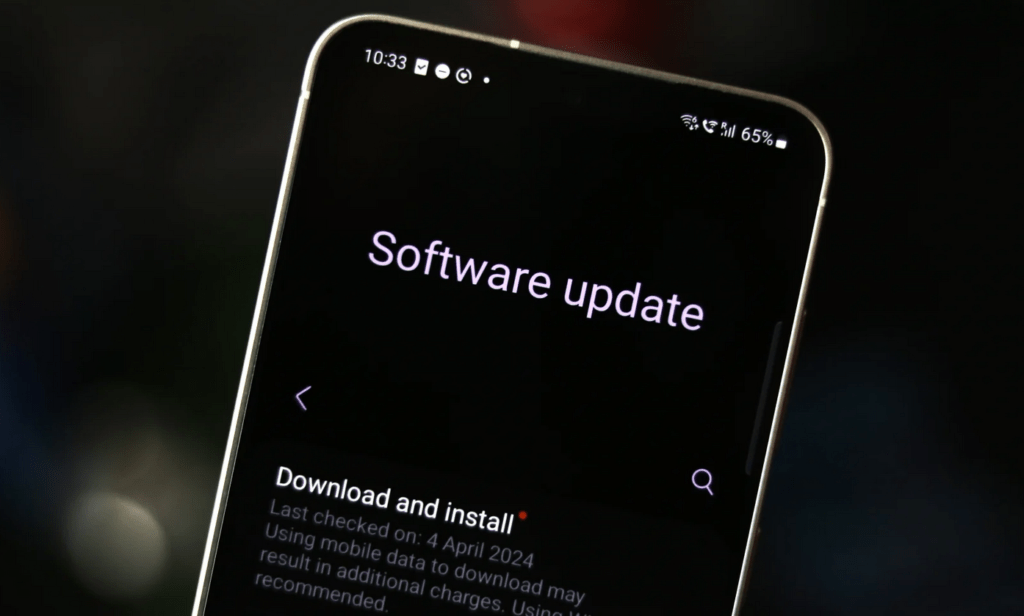
Speculations suggest that Samsung might introduce the App Lock feature with the One UI 7.0 update. This information comes from @tarunvats33, a source known for spotting new features and updates related to Samsung devices. A leaked screenshot indicates a new App Lock option listed below the Dual Messenger feature in the Settings app’s Advanced Features section. Currently, on devices running One UI 6.1, no such feature exists.
Current State of Advanced Features in One UI
In One UI 6.1, the Advanced Features section lacks an App Lock option. The addition of App Lock in One UI 7.0 would enhance this section, offering users a straightforward way to secure their apps without relying on more complex solutions like Secure Folder.
Advantages of the App Lock Feature
The introduction of App Lock would provide several advantages:
Ease of Use: Unlike Secure Folder, which requires a separate setup and installation of apps, App Lock offers a simpler, more direct approach to securing individual apps.
Enhanced Privacy: Users can lock sensitive apps, ensuring that personal information remains private even if the device is shared with others.
User Scenarios: Imagine lending your phone to a friend or child. With App Lock, you can ensure they don’t access your banking apps or private chats.
Implementation Challenges and Considerations
Introducing a new feature like App Lock comes with challenges:
Technical Challenges: Ensuring that the App Lock is robust and secure enough to prevent unauthorized access.
User Adoption: Encouraging users to adopt and regularly use the new feature.
Security Implications: Balancing ease of use with the need for strong security measures to protect user data.
Comparative Analysis with Other Smartphone Brands
Many other smartphone brands already offer app locking features. Samsung’s potential implementation could stand out by integrating seamlessly with its existing security infrastructure, providing users with a cohesive and intuitive experience.
User Expectations and Market Trends
The demand for app lock features is growing. Users increasingly seek simple yet effective ways to protect their personal data. Samsung can meet these expectations by incorporating App Lock into One UI 7.0, staying competitive in the ever-evolving smartphone market.
Security Beyond App Lock
Looking ahead, Samsung might explore other security features in future updates. Continuous innovation in smartphone security is crucial to address emerging threats and ensure user trust.
User Experience and Interface Design
For App Lock to be successful, it must be user-friendly. Samsung should focus on creating an intuitive interface that integrates smoothly with One UI’s overall design, making it easy for users to activate and manage app locks.
Beta Testing and User Feedback
Before the official release, beta testing is essential. Samsung can gather valuable user feedback during this phase, making necessary adjustments to ensure the feature meets user needs and expectations.
Release Speculations
While the exact release date for One UI 7.0 remains unclear, updates typically follow a structured rollout process. Users can expect phased updates, starting with beta versions for early adopters and gradually expanding to all compatible devices.
Conclusion
The potential addition of App Lock in One UI 7.0 represents a significant step forward in enhancing the security of Samsung smartphones and tablets. This basic yet essential feature would provide users with an easy way to protect their sensitive apps, meeting a crucial need in today’s digital landscape.
FAQs
What is One UI 7.0?
One UI 7.0 is the upcoming version of Samsung’s custom Android interface, expected to bring new features and improvements, including enhanced security measures.
How can I enable App Lock on my Samsung device?
Once released, you can enable App Lock by navigating to Settings » Advanced Features, where the option should be available.
What are the benefits of using App Lock?
App Lock provides an extra layer of security for your sensitive apps, ensuring that your personal information remains private even if others use your device.
Will App Lock replace Secure Folder?
No, App Lock will complement Secure Folder by offering a simpler, more direct way to lock individual apps without the need for comprehensive setup.
When will One UI 7.0 be available?
The release date for One UI 7.0 is not yet confirmed, but it is expected to follow Samsung’s typical update rollout process, starting with beta versions.