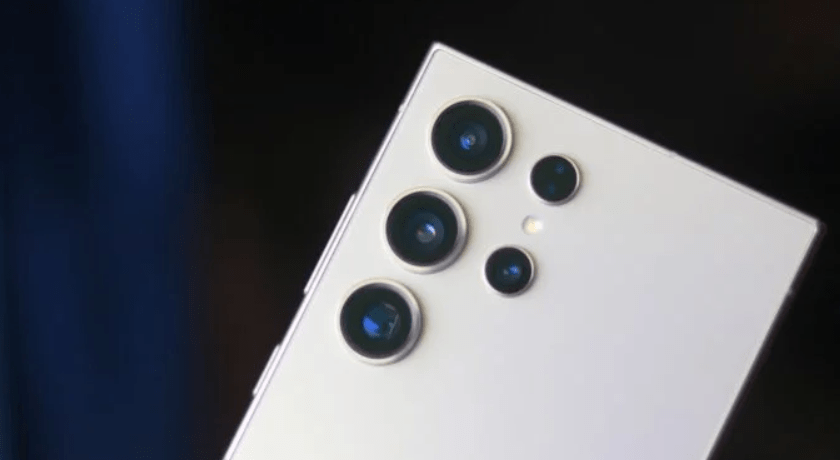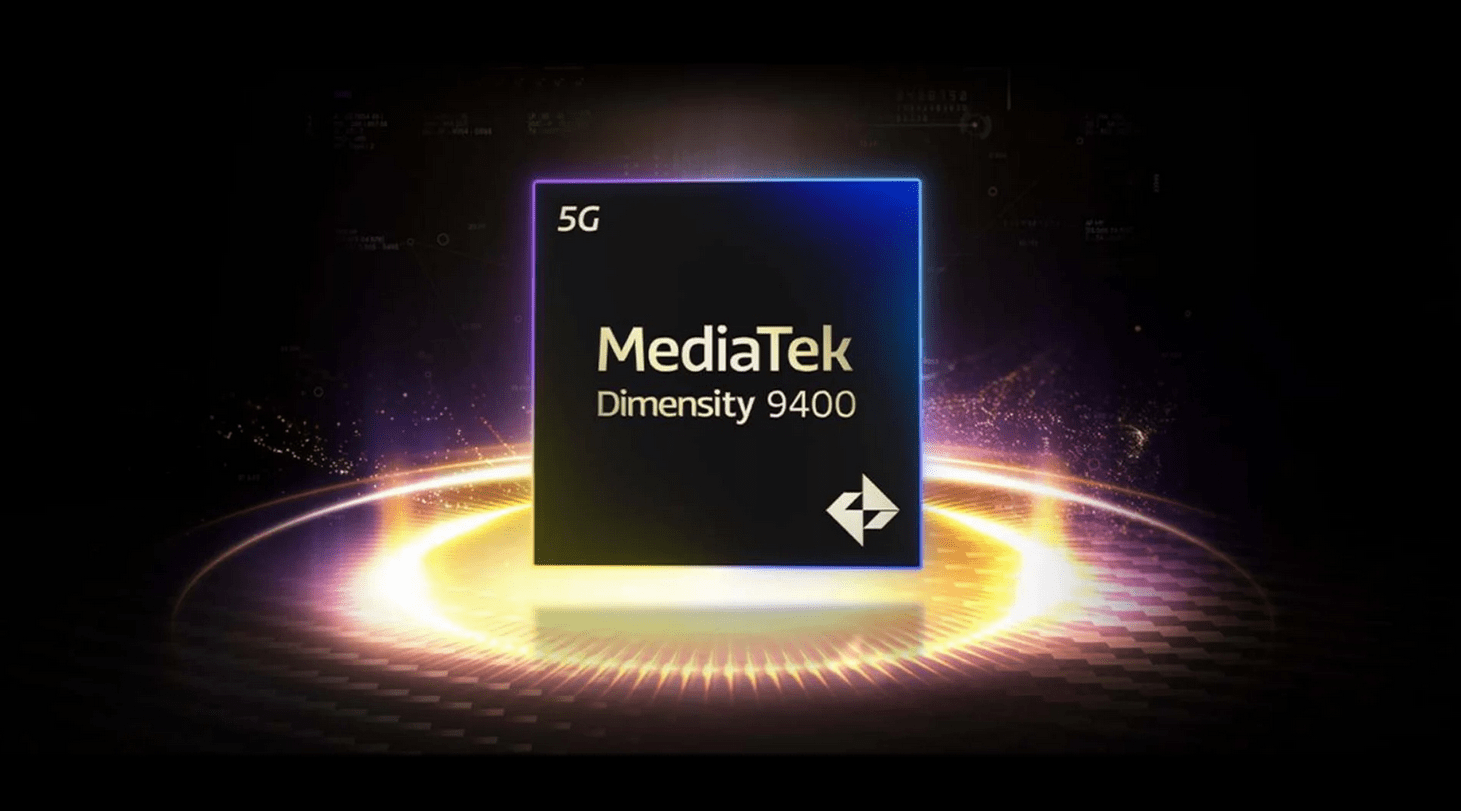Introduction
Got a Update for Galaxy S21 FE in the USA? Great news! Samsung just rolled out a fresh security update for your device. Keeping your phone updated is crucial, and here’s everything you need to know about the June 2024 security update.
Overview of the Update for Galaxy S21 FE
The Galaxy S21 FE hit the shelves in early 2022, packing Android 12 out of the box. With its powerful specs and sleek design, it quickly became a favorite among users, especially in the USA. Whether you’re a tech enthusiast or just someone who loves a reliable phone, the Galaxy S21 FE has something for everyone.
June 2024 Security Update Details
Samsung’s latest update brings firmware version G990USQSBGXF1 for carrier-locked models. If you’ve got a factory-unlocked Galaxy S21 FE, you’ll see firmware version G990U1UESBGXF1. This update is available on networks like AT&T, Dish Wireless, Comcast, and Xfinity Mobile.
Significance of Security Updates
Why all the fuss about security updates? They’re the silent guardians of your phone, patching up vulnerabilities that hackers might exploit. The June 2024 patch fixes 59 security loopholes. While it doesn’t add new features, it ensures your device stays secure.
Update Size and Installation
Good news – this update is relatively small. You won’t need to worry about finding a Wi-Fi connection; you can download it over your mobile network without a hitch.
How to Install the Update
Ready to get started? Here’s a quick guide:
- Open the Settings app.
- Scroll down to Software update.
- Tap Download and install.
If you prefer the manual route, you can download the firmware from Samsung’s database and flash it yourself.
Previous Software Updates for Galaxy S21 FE

Your Galaxy S21 FE has been on a software update journey:
- Android 12: Initial release.
- Android 13: Rolled out in late 2022.
- Android 14: Landed in late 2023.
Plus, it already boasts the One UI 6.1 update, bringing a host of new features and improvements.
Future Updates for Galaxy S21 FE
Looking ahead, the Galaxy S21 FE is set to receive the Android 15 update later this year. Expect even more enhancements and new features to keep your device fresh and exciting.
User Experience Post-Update
After installing the update, most users report improved stability and performance. It’s always good practice to keep your device updated to ensure you’re protected and running smoothly.
Also Read This: Samsung Galaxy S24 FE Camera Details: What to Expect
Common Issues and Troubleshooting
Encounter a hiccup during the update? Common issues include:
- Installation failures: Ensure you have enough battery and storage space.
- Post-update bugs: Restart your device or perform a factory reset if necessary.
For persistent problems, Samsung’s support team and community forums are great resources.
Comparing with Other Devices
How does the Galaxy S21 FE stack up against other phones in terms of updates? Samsung is known for its consistent and timely updates, often outpacing many competitors. Regular security patches help maintain optimal performance and safety.
Tips for Maintaining Device Security
Want to keep your Galaxy S21 FE in top shape? Here are some tips:
- Check for updates regularly.
- Avoid suspicious links and downloads.
- Use secure passwords and enable two-factor authentication.
The Impact of Timely Updates on Device Longevity
Frequent updates don’t just protect your device; they extend its lifespan. By staying up-to-date, you’re ensuring your Galaxy S21 FE can handle new apps and technologies smoothly.
Community and Support
Need help or want to connect with other users? Samsung’s forums and user groups are invaluable. You can share experiences, get tips, and find solutions to any issues you encounter.
Conclusion
In summary, the June 2024 security update is a must-have for Galaxy S21 FE users in the USA. It enhances your device’s security and ensures it remains in peak condition. So, don’t wait – update your phone today and enjoy peace of mind.
FAQs
How often should I check for Update for Galaxy S21 FE?
It’s good practice to check for updates monthly to ensure you don’t miss any important patches.
Can I skip an update and install the next one?
Yes, but it’s not recommended as each update builds on the previous one, including essential security fixes.
What should I do if the update fails?
Try restarting your device and ensuring you have enough storage and battery life. If problems persist, contact Samsung support.
How do security updates differ from full OS updates?
Security updates focus on fixing vulnerabilities, while OS updates bring new features and major improvements.
Is it safe to install updates as soon as they are released?
Generally, yes. However, waiting a few days to see if any major issues are reported by other users can be a cautious approach.