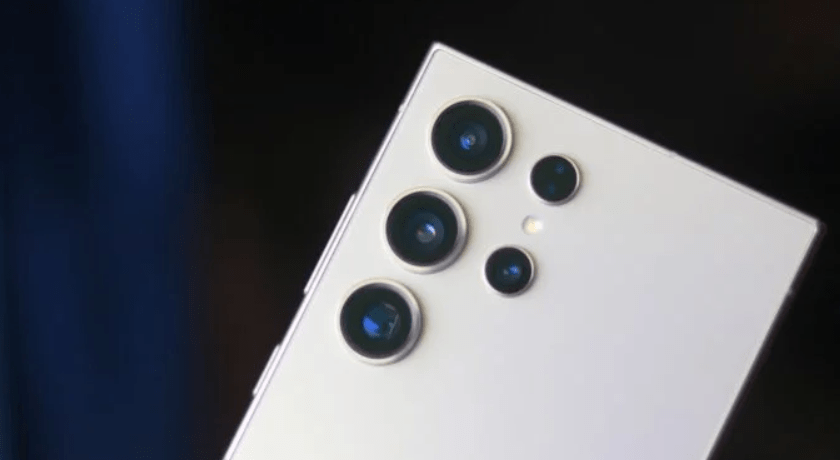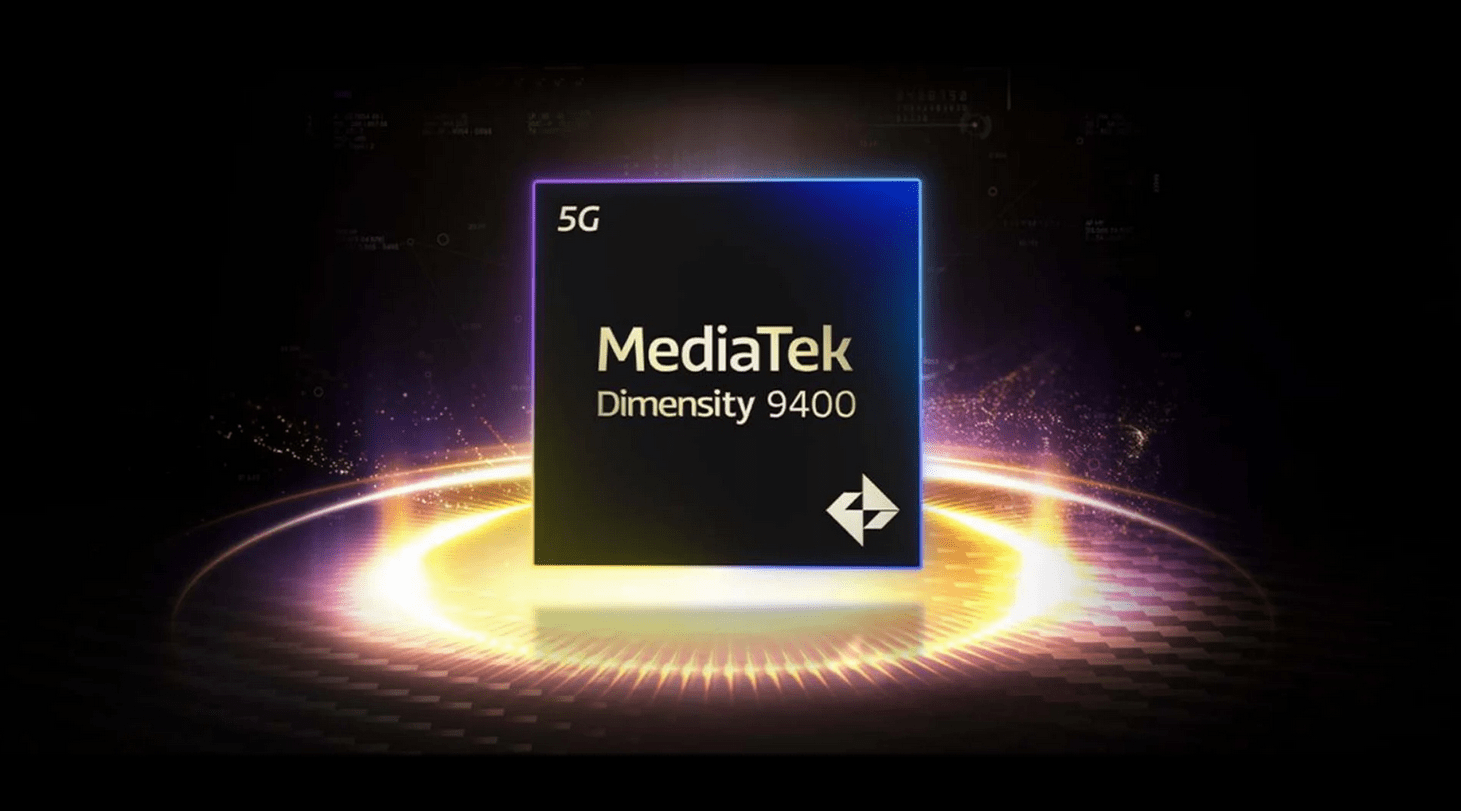Introduction
Exciting news has arrived for Galaxy A25 Update as Samsung rolls out the highly anticipated One UI 6.1 update. This latest software enhancement promises to redefine the user experience, bringing a host of new features and improvements to Samsung’s popular low-cost smartphone lineup.
Rollout Confirmation
Reports from enthusiastic Galaxy A25 users flooding community forums and our inbox confirm that Samsung has begun the rollout of One UI 6.1. This update is now available for users in key markets such as the USA and Korea, marking a significant step forward in Samsung’s commitment to delivering timely and impactful software updates.
Update Reach and Impact
As of now, the rollout of One UI 6.1 appears to be gradually expanding across different regions. Initial reports suggest it may initially be accessible through select networks like Xfinity in the USA. However, Samsung aims to extend availability to a wider audience in the coming days, ensuring all Galaxy A25 users can benefit from the latest enhancements.
Enhancements and Features Galaxy A25 Update
One UI 6.1 introduces a plethora of enhancements designed to elevate the user experience to new heights. From smoother animations to streamlined navigation gestures and enhanced lock screen widgets, every aspect of interaction with the Galaxy A25 is set to become more intuitive and enjoyable. Additionally, improvements to Gallery tools, Calendar settings, and the introduction of new stickers further enrich the user interface.
Limitations and Exclusions
While One UI 6.1 brings substantial improvements to the Galaxy A25, some features, such as the Galaxy AI suite, remain exclusive to more powerful Samsung models like the recent Fan Edition variants and higher-end devices. This distinction ensures that while Galaxy A25 users benefit greatly from the update, certain advanced functionalities are reserved for flagship experiences.
Also Read This: Samsung’s Groundbreaking 3D HBM Chip Packaging: A New Era in High-Performance Computing
How to Update
For Galaxy A25 users eager to experience One UI 6.1 firsthand, checking for the update is simple. Navigate to the Settings app on your device, select “Software update,” and tap on “Download and install.” Alternatively, visiting Samsung’s official firmware page provides another reliable method to ensure your device is up to date with the latest software improvements.
User Reactions
Initial reactions from Galaxy A25 users showcase a mix of excitement and anticipation. The community’s response highlights expectations for improved performance and enhanced usability with One UI 6.1. As more users update their devices, further feedback will undoubtedly shape the ongoing refinement of Samsung’s software ecosystem.
Future Updates and Samsung’s Commitment

Looking ahead, Samsung remains steadfast in its commitment to delivering ongoing updates and improvements for the Galaxy A25. Future firmware updates will likely build upon the foundation established by One UI 6.1, incorporating additional features and addressing user feedback to ensure continued satisfaction and relevance in the competitive smartphone market.
Conclusion
In conclusion, the rollout of One UI 6.1 to the Galaxy A25 marks a significant milestone in Samsung’s software evolution. This update not only enhances the device’s functionality but also underscores Samsung’s dedication to providing a superior user experience through regular software updates. Galaxy A25 users can look forward to enjoying a more refined and feature-rich interface that meets the demands of modern smartphone users.
FAQs
How do I check if my Galaxy A25 has received the One UI 6.1 update?
To check for updates, go to Settings > Software update > Download and install.
What are the key features of One UI 6.1?
One UI 6.1 introduces smoother animations, streamlined navigation gestures, enhanced lock screen widgets, improved Gallery tools, and more intuitive Calendar settings.
Will Galaxy A25 receive future updates beyond One UI 6.1?
Samsung is committed to providing ongoing updates for its devices. Future updates will likely continue to improve performance and add new features.
Why are some features exclusive to higher-end Samsung models?
Advanced features like the Galaxy AI suite are often reserved for flagship devices to differentiate their capabilities in the market.
an I manually install the One UI 6.1 update on my Galaxy A25?
C Yes, you can manually check for updates through the Settings app or visit Samsung’s official firmware page for the latest software version.