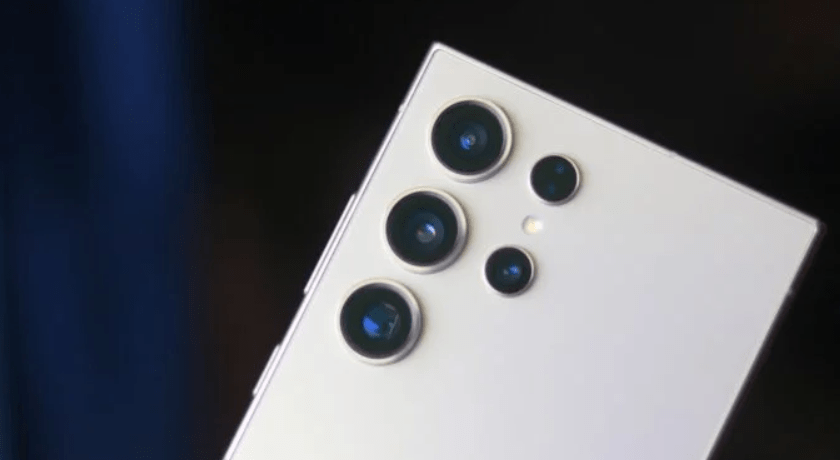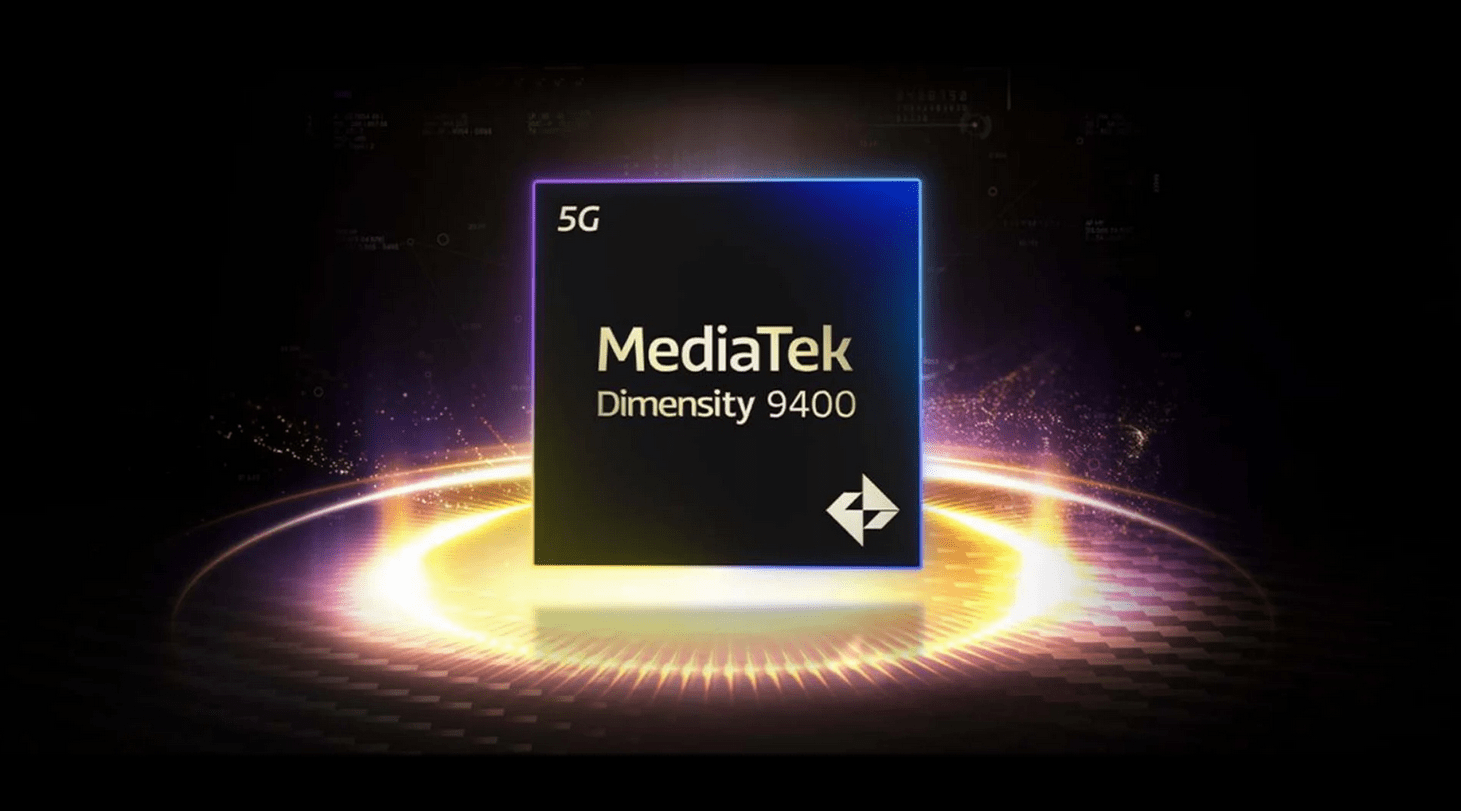Introduction
The Google Play Store is about to make life a little easier for Galaxy phone users with a new feature that Automatically Open Apps on Galaxy Phones after installation. This upcoming feature, called App Auto Open, aims to streamline the user experience, saving time and effort. Let’s delve into what this feature is all about and how it can benefit you.
Automatically Open Apps on Galaxy Phones:
Steps Involved in Installing Apps
When you currently install an app from the Google Play Store, you follow a pretty standard process. You search for the app, go to its listing, and click on the Install button. The app then downloads and installs on your device.
Interaction with Install and Open Buttons
Once the installation is complete, the Play Store presents you with two options: Uninstall and Open. You can click Open to start using the app right away or click Uninstall if you change your mind.
New Feature: App Auto Open
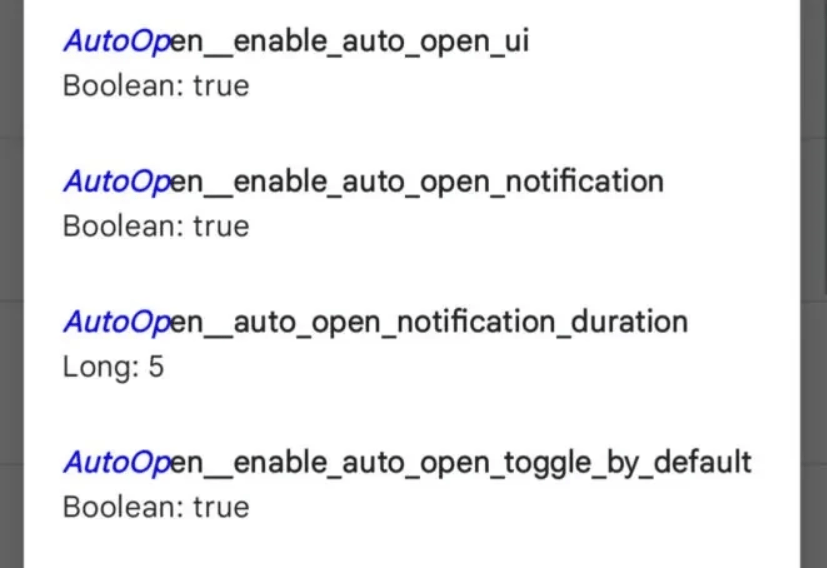
Explanation of App Auto Open
The new App Auto Open feature will change this process by automatically opening the app once it has been installed. This means you won’t have to manually click the Open button anymore.
Benefits of Automatic App Opening
This feature will save you a step and get you into your new app faster. It’s a small change but one that can enhance the overall user experience by making app installations more seamless.
Details from Android Authority
Source of Information
The information about this new feature comes from @AssembleDebug via Android Authority, a trusted source for Android news and updates.
Version Containing the New Feature
The feature has been spotted in the latest version of the Google Play Store (version 41.4.19), which includes strings of code indicating the development of App Auto Open.
How App Auto Open Works
Strings of Code and Implementation
According to the code found, App Auto Open will trigger the application to launch immediately after installation, bypassing the need for manual intervention.
Default Setting and User Control
The feature will be enabled by default, but users will have the option to disable it if they prefer the traditional method of opening apps.
Advantages of App Auto Open
Enhanced User Experience
By automatically opening apps after installation, users can start using their new apps without any delay, making the process smoother and more intuitive.
Time-Saving Aspect
Skipping the step of manually opening an app can save users time, especially if they install multiple apps frequently.
Optional Feature Control
How to Enable or Disable
While the feature is enabled by default, you can easily disable it. There will likely be a setting within the Google Play Store or device settings where you can turn App Auto Open on or off.
Customizing User Preferences
This flexibility ensures that users who prefer manual control can still have it, while those who enjoy automation can benefit from the new feature.
Expected Release Timeline
Current Status of the Feature
Currently, there is no official release date for App Auto Open. It’s still in the development phase and has been spotted in the latest beta version of the Google Play Store.
Anticipated Public Availability
However, it is expected that Google will roll out this feature to the public in the next few months. Keep an eye out for updates to your Google Play Store app.
Also Read This: WhatsApp Video Call Features: Enhancements for Better Communication
Source: Click here
Comparisons with Other Platforms
iOS App Store
The iOS App Store currently does not have an automatic app opening feature, making this a potential advantage for Android users once implemented.
Other Android App Stores
Other Android app stores might follow suit if this feature proves popular, but for now, it looks like Google Play Store will be leading the way.
User Reactions and Expectations
Early User Feedback
Early feedback from users who have discovered the feature in the beta version has been positive, with many appreciating the added convenience.
Expected Benefits and Concerns
While many are excited about the feature, some users have expressed concerns about apps opening automatically without their explicit command, preferring to retain control over their devices.
Future Updates and Enhancements
Possible Future Features
Looking ahead, Google might add more customizable options, such as choosing which apps to auto-open or integrating more automation features into the Play Store.
User Wishlist
Users have also expressed a desire for other enhancements, like improved app organization and better management tools within the Play Store.
Security and Privacy Considerations
Data Protection and User Consent
Security remains a top priority. Google ensures that all apps and features comply with their strict security protocols, protecting user data and privacy.
Control Over Automatic Actions
Users will have full control over this feature, including the ability to disable it if they are uncomfortable with apps opening automatically.
Troubleshooting and Support
Common Issues and Fixes
If you encounter any issues with App Auto Open, such as apps not opening correctly, ensure your Play Store is updated and restart your device. Checking for updates to the app in question can also help.
Where to Seek Help
For persistent issues, you can reach out to Google Play Store support or visit online forums and communities for assistance.
Conclusion
The upcoming App Auto Open feature on the Google Play Store is set to simplify the app installation process on your Galaxy phone by automatically opening apps once they’re installed. This small but significant update promises to enhance user experience, making it quicker and easier to start using new apps.
FAQs
How do I enable or disable App Auto Open?
You can enable or disable the feature in the settings of your Google Play Store or device settings.
Will App Auto Open be available on all devices?
The feature will be available on all devices that support the latest version of the Google Play Store.
Can I choose which apps to auto-open?
Currently, the feature applies to all apps, but future updates may include more customization options.
How does this feature affect app security?
Google ensures all apps and features, including App Auto Open, comply with strict security protocols to protect user data.
When will App Auto Open be available?
The feature is expected to roll out in the next few months. Keep your Google Play Store app updated to receive it as soon as it’s available.